List of extension items in member detailed settings.
In addition to the default items, you can add extra items to the member information in the member's Extended item settings.
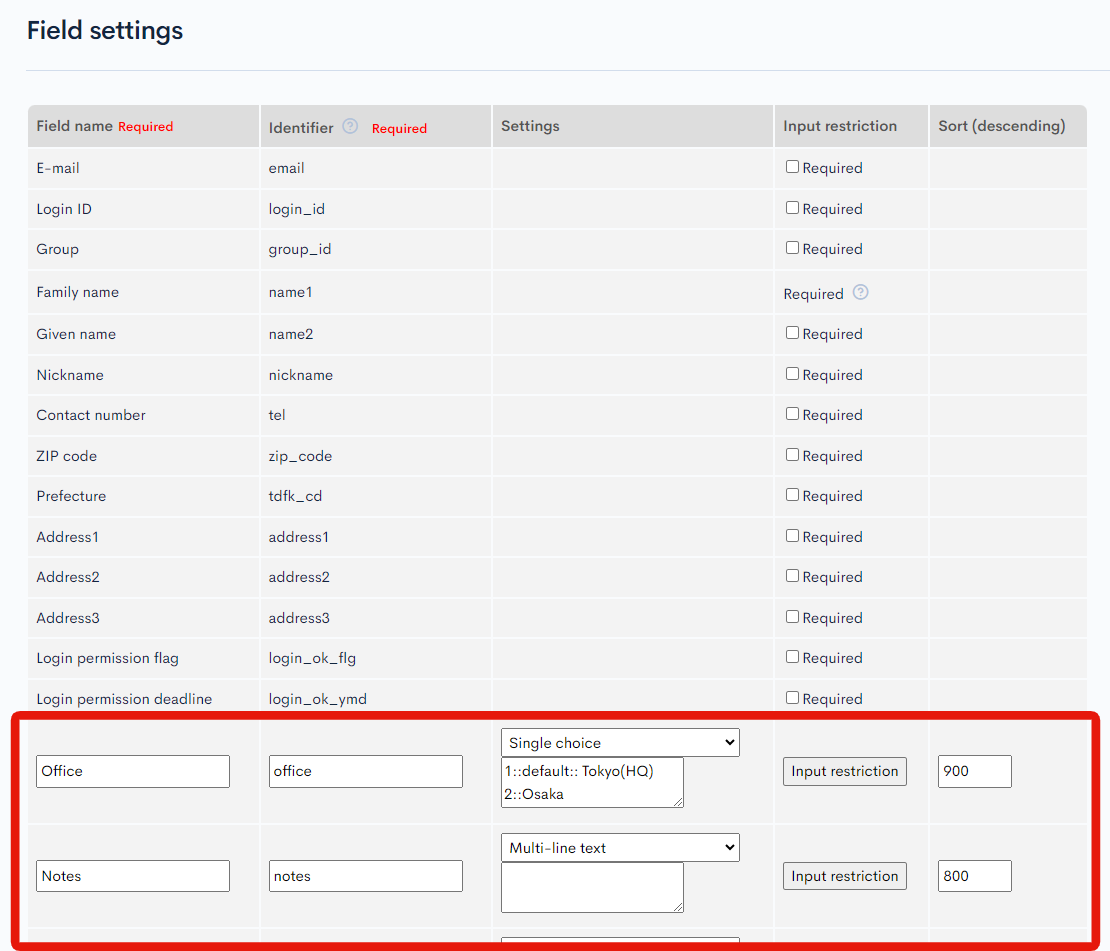
Items added here will appear in the Profile information tab of the Member editor.
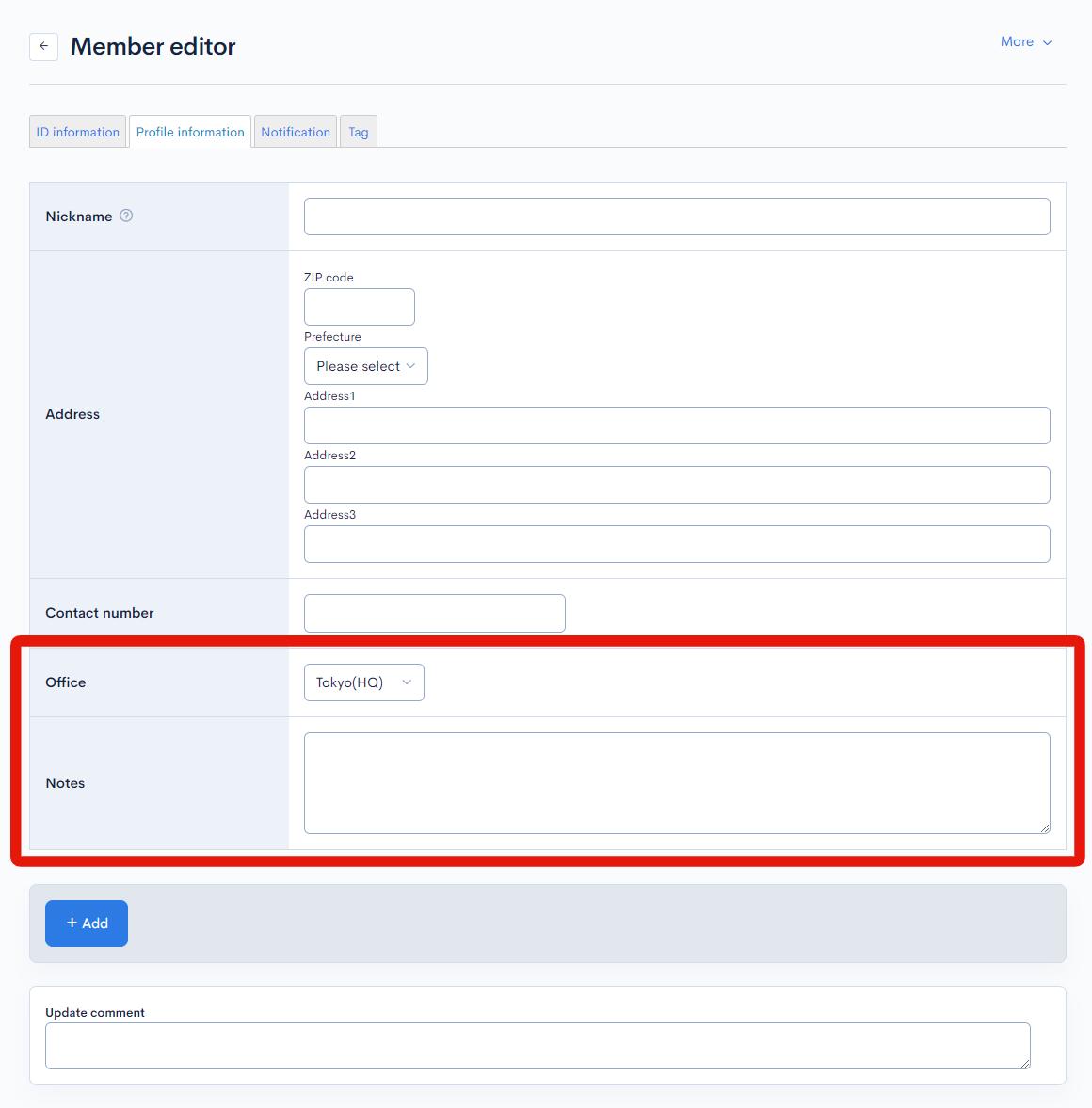
Extended items can also be set and restricted in terms of what is displayed by writing in the input field or by clicking on the "Input restriction" button.
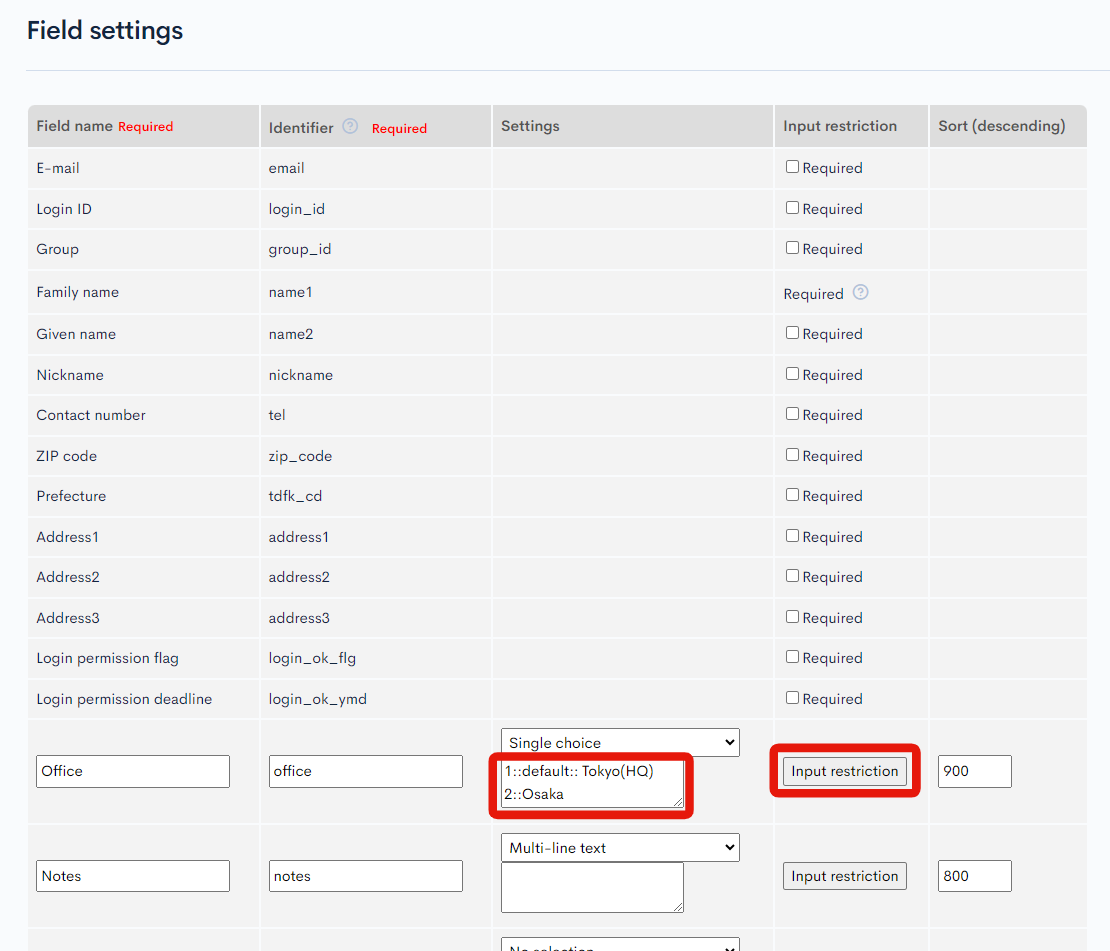
The contents that can be configured and the JSON response obtained by the Member::details endpoint are as follows.
Additional fields list
Single-line text
Multi-line text
Numeric value
URL
Single choice
Single choice (Radio button)
Multiple choice (checkbox)
Bool
Date
Relational data selection
Upload file
File (upload to GCS)
File (upload to S3)
Text
Single-line text
Accessing the Member Edit Screen
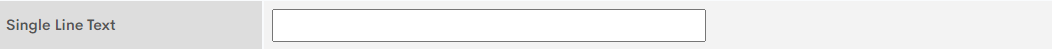
Accessing the extended item setting screen
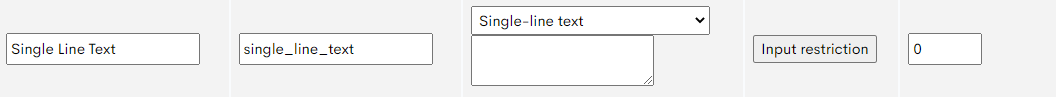
Input restriction
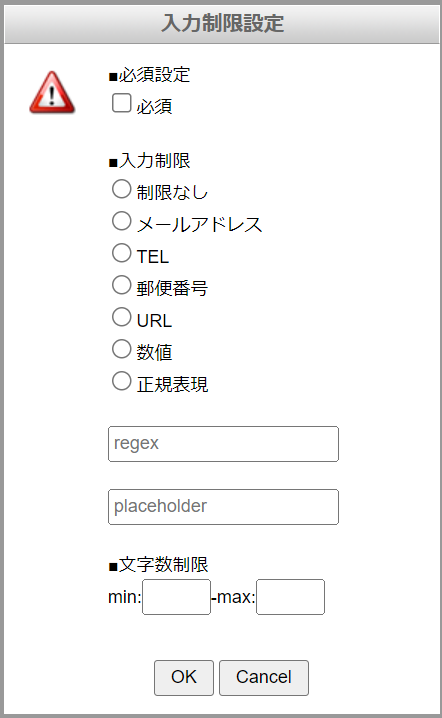
| Item | Description |
|---|---|
| Required | If checked, this field is required. |
| Input restriction | You can restrict the strings that can be entered. |
| Placeholder | Enter the placeholder. |
| Character limit | Set the minimum and maximum number of characters. |
JSON Response
details: {
"single_line_text": "Text",
},
Multi-line text
Accessing the Member Edit Screen
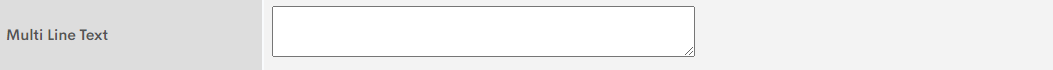
Accessing the extended item setting screen
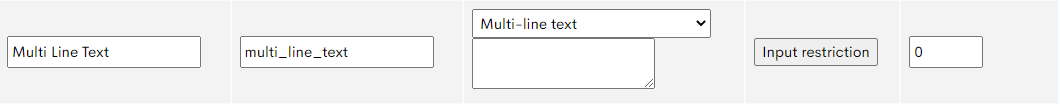
Input restriction
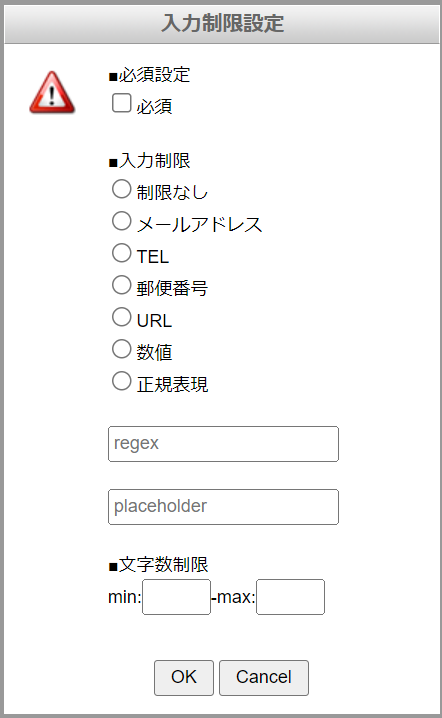
| Item | Description |
|---|---|
| Required | If checked, this field is required. |
| Input restriction | You can restrict the strings that can be entered. |
| Placeholder | Enter the placeholder. |
| Character limit | Set the minimum and maximum number of characters. |
JSON Response
details: {
"multi_line_text": "Text area",
},
Numeric value
Accessing the Member Edit Screen
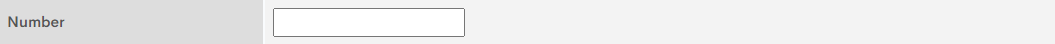
Accessing the extended item setting screen
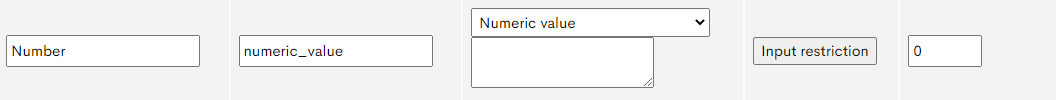
Input restriction
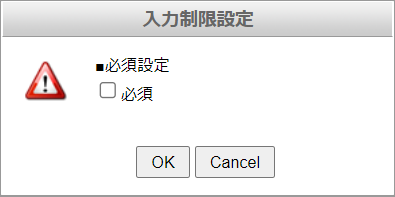
| Item | Description |
|---|---|
| Required | If checked, this field is required. |
JSON Response
details: {
"number_value": 100,
},
URL
Accessing the Member Edit Screen

Accessing the extended item setting screen
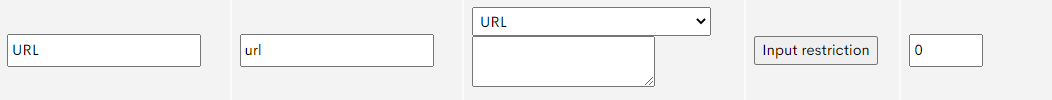
Input restriction
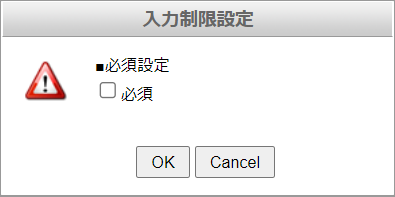
| Item | Description |
|---|---|
| Required | If checked, this field is required. |
JSON Response
details: {
"url_value": {
"url": "https://www.diverta.co.jp",
"title": "URL_Title"
},
},
Selection
Single choice
Accessing the Member Edit Screen
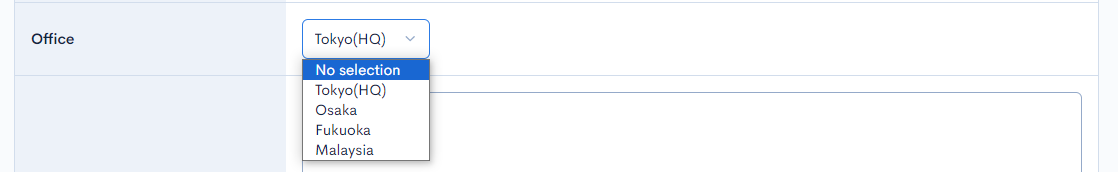
Accessing the extended item setting screen
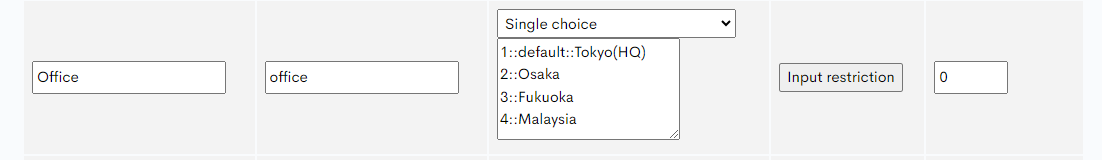
| Item | Description |
|---|---|
| Setting Choices | You can set choices by writing them in the form key::value. |
| Default Settings | Adding a default like key::default::value will make the set choice the default choice. |
Input restriction
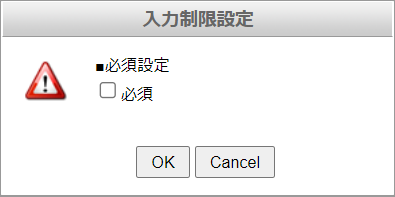
| Item | Description |
|---|---|
| Required | If checked, this field is required. |
JSON Response
details: {
"dropdown_selection": {
"key": "1",
"label": "Option-1"
},
},
Single choice (Radio button)
Accessing the Member Edit Screen
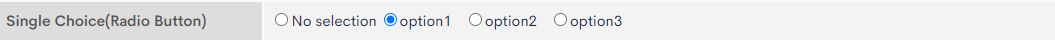
Accessing the extended item setting screen
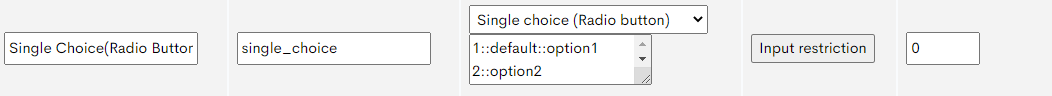
| Item | Description |
|---|---|
| Setting Choices | You can set choices by writing them in the form key::value. |
| Default Settings | Adding a default like key::default::value will make the set choice the default choice. |
Input restriction
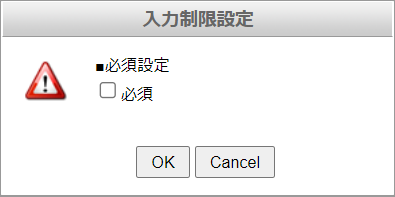
| Item | Description |
|---|---|
| Required | If checked, this field is required. |
JSON Response
details: {
"radiobutton_selection": {
"key": "1",
"label": "Option-1"
},
},
Multiple choice (checkbox)
Accessing the Member Edit Screen
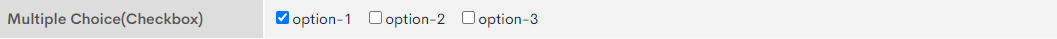
Accessing the extended item setting screen
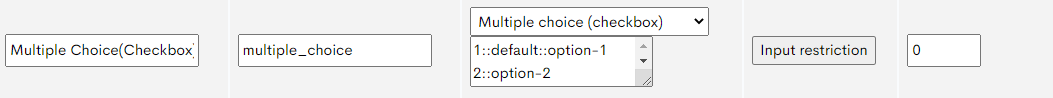
| Item | Description |
|---|---|
| Setting Choices | You can set choices by writing them in the form key::value. |
| Default Settings | Adding a default like key::default::value will make the set choice the default choice. |
Input restriction
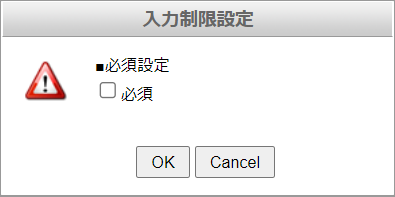
| Item | Description |
|---|---|
| Required | If checked, this field is required. |
JSON Response
details: {
"checkbox_selection": {
"key": "1",
"label": "Option-1"
},
},
Bool
Accessing the Member Edit Screen
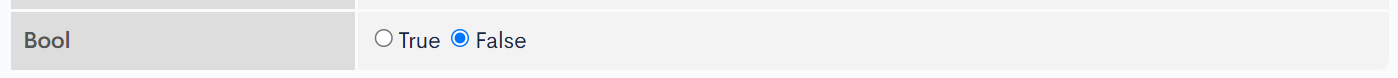
Accessing the extended item setting screen
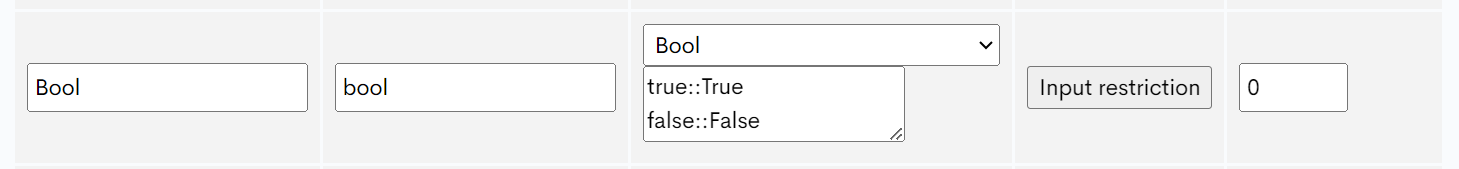
| Item | Description |
|---|---|
| Setting Choices | The boolean option is automatically set and cannot be changed. |
Input restriction
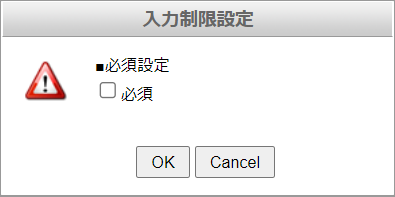
| Item | Description |
|---|---|
| Required | If checked, this field is required. |
JSON Response
details: {
"bool": false,
},
Date
Accessing the Member Edit Screen
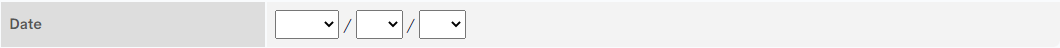
Accessing the extended item setting screen
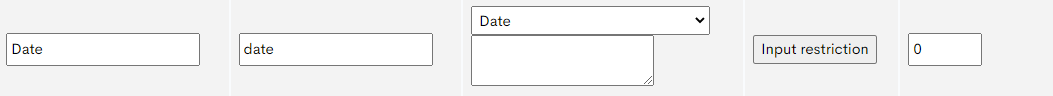
| Item | Description |
|---|---|
| Option Configuration | Setting add_time::1 enables the input of time. |
Input restriction
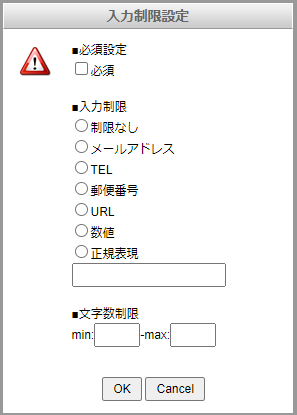
| Item | Description |
|---|---|
| Required | If checked, this field is required. |
| Input restriction | You can restrict the strings that can be entered. |
| Character limit | Set the minimum and maximum number of characters. |
JSON Response
details: {
"date_value": "2023-08-02",
},
Relational data selection
Accessing the Member Edit Screen
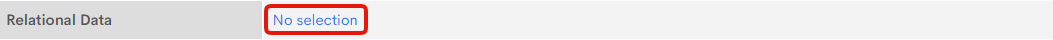
Click "No Selection" to select the relevant content.
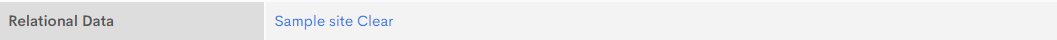
Accessing the extended item setting screen
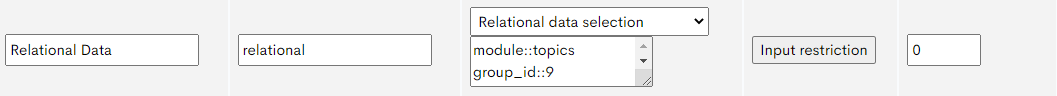
| Item | Description |
|---|---|
| Module Settings | You can set the module to relate to the member by writing it in the form of module::module type.Configurable module types: topics, member, inquiry. |
| Content definition ID setting | The content definitions to be displayed in the choices are specified by content definition IDs in the form of group_id::1.Valid only when the module type is topics. |
| Category ID settings | You can specify a category ID in the form of contents_type::1 to specify the category to be displayed in the choices.Valid only when the module type is topics. |
| Limit to content you own. | self_only::1を設定すると、ログインしているユーザーが作成したコンテンツだけが取得されます。Valid only when the module type is topics. |
| Disable Browsing Restrictions | Set secure_off::1 to disable browsing restrictions and allow content retrieval.Valid only when the module type is topics. |
Input restriction
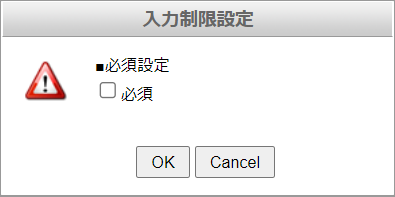
| Item | Description |
|---|---|
| Required | If checked, this field is required. |
JSON Response
details: {
"relatedinfo_selection": {
"module_type": "topics",
"module_id": 3
},
},
File
Upload file
Accessing the Member Edit Screen
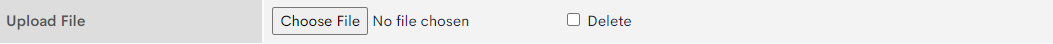
Accessing the extended item setting screen
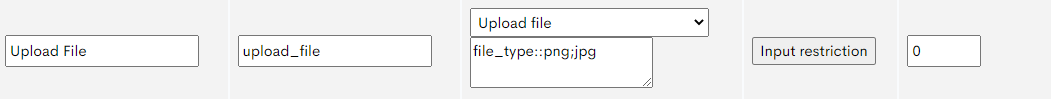
| Item | Description |
|---|---|
| Specify the extension | You can specify file extensions that are allowed to be uploaded. Specify file extensions separated by ;, such as file_type::png;jpg. |
Input restriction
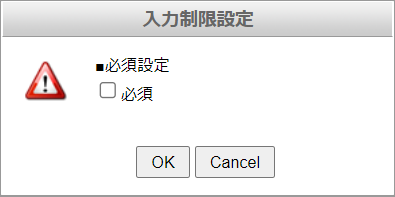
| Item | Description |
|---|---|
| Required | If checked, this field is required. |
JSON Response
details: {
"upload_file": {
"id": "1_upload_file",
"url": "https://sample.g.kuroco-img.app/files/member/ext/1_upload_file.png",
"desc": ""
},
},
File (upload to GCS)
File (upload to GCS) is available after integration with Firebase.
Accessing the Member Edit Screen
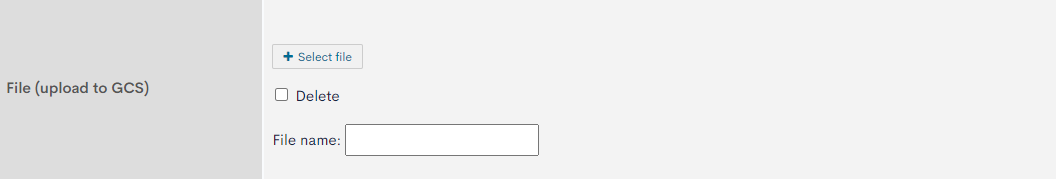
Accessing the extended item setting screen
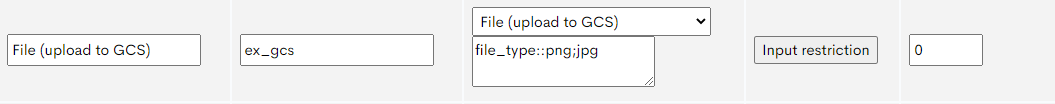
Input restriction
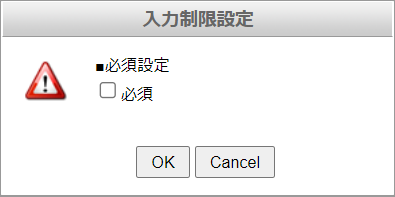
| Item | Description |
|---|---|
| Required | If checked, this field is required. |
| Specify the extension | You can specify file extensions that are allowed to be uploaded. Specify file extensions separated by ;, such as file_type::png;jpg. |
JSON Response
details: {
"file_gcs": {
"id": "31_ext_file_gcs",
"url": "https://storage.googleapis.com/kuroco-test.appspot.com/files/member/ext/31_file_gcs.png?X-Goog-Algorithm=xxxxx",
"desc": "image01"
},
},
File (upload to S3)
File (upload to S3) is available after integration with Amazon S3.
Accessing the Member Edit Screen
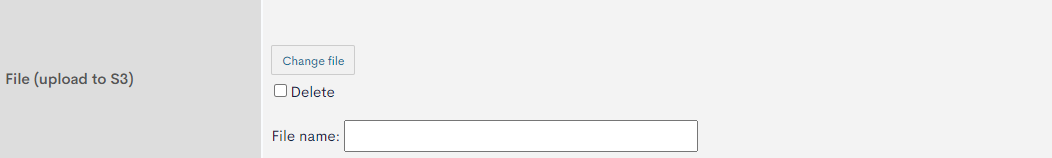
Accessing the extended item setting screen
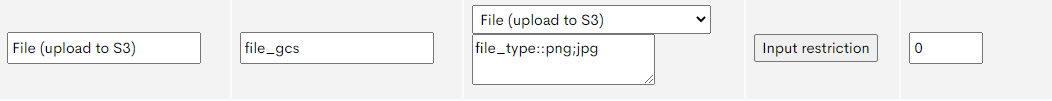
Input restriction
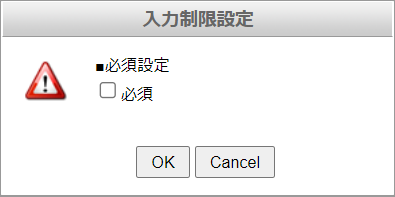
| Item | Description |
|---|---|
| Required | If checked, this field is required. |
| Specify the extension | You can specify file extensions that are allowed to be uploaded. Specify file extensions separated by ;, such as file_type::png;jpg. |
JSON Response
details: {
"file_s3": {
"id": "25_ext_file_s3",
"url": "https://kuroco-sample.s3.ap-northeast-1.amazonaws.com/files/member/ext/25_file_s3.png?response-content-disposition=xxxxx",
"desc": "image01"
}
},
Support
If you have any other questions, please contact us or check out Our Slack Community.