Form report
The report tab shows a summary of the response data to the inquiries.
Accessing the screen
In the left sidebar menu, click [Campaign] -> [Form].
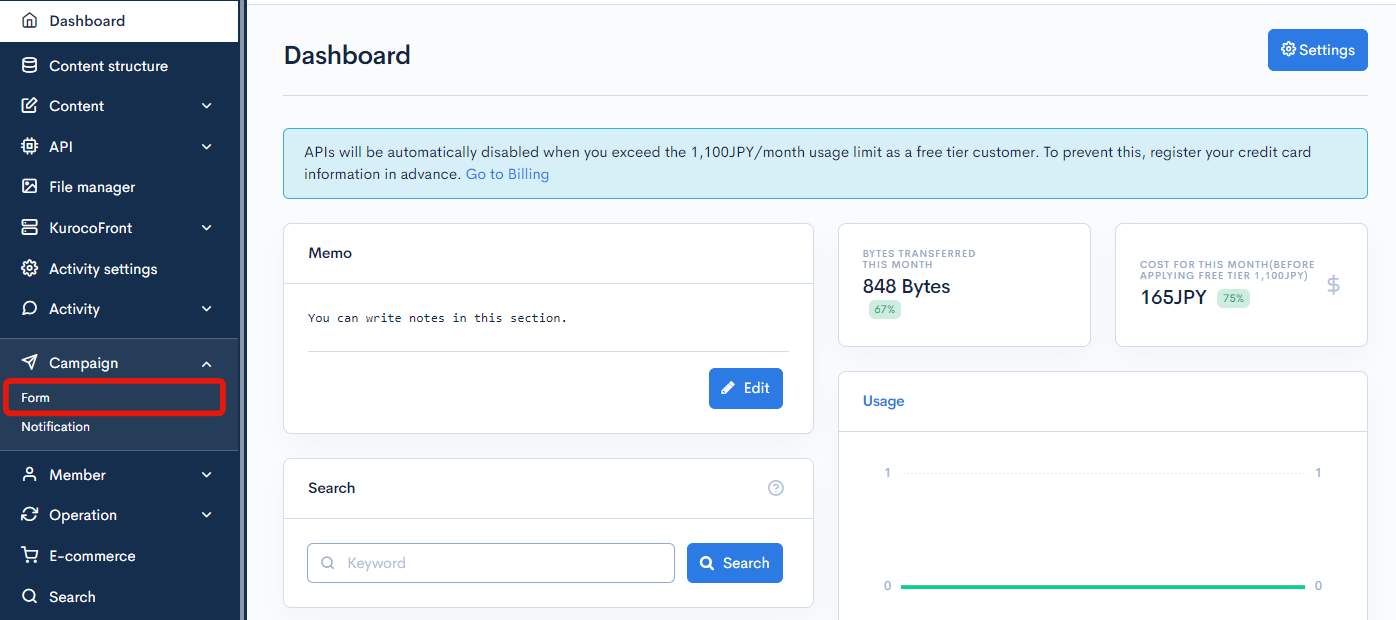
On the form list screen, click the title of the form you want to edit.
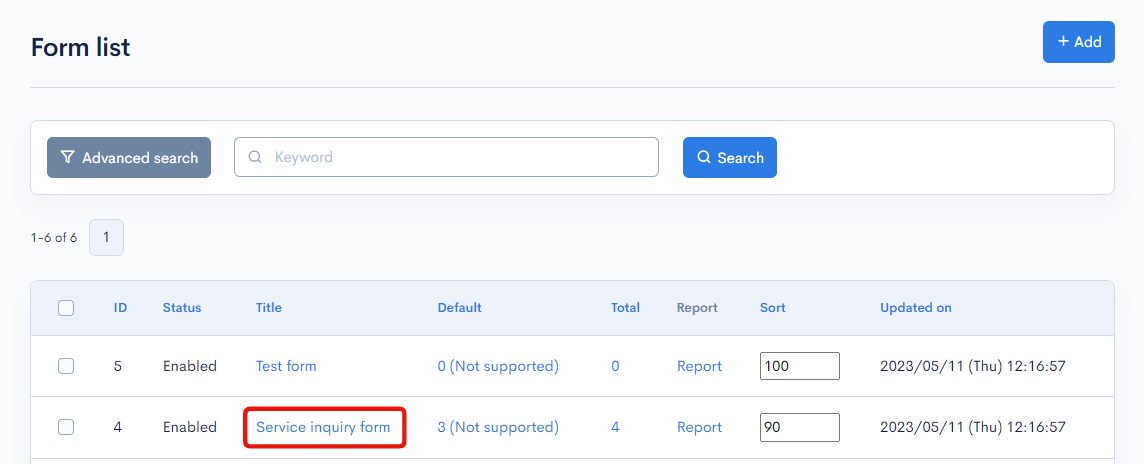
On the form editor screen, click the [Report] tab.
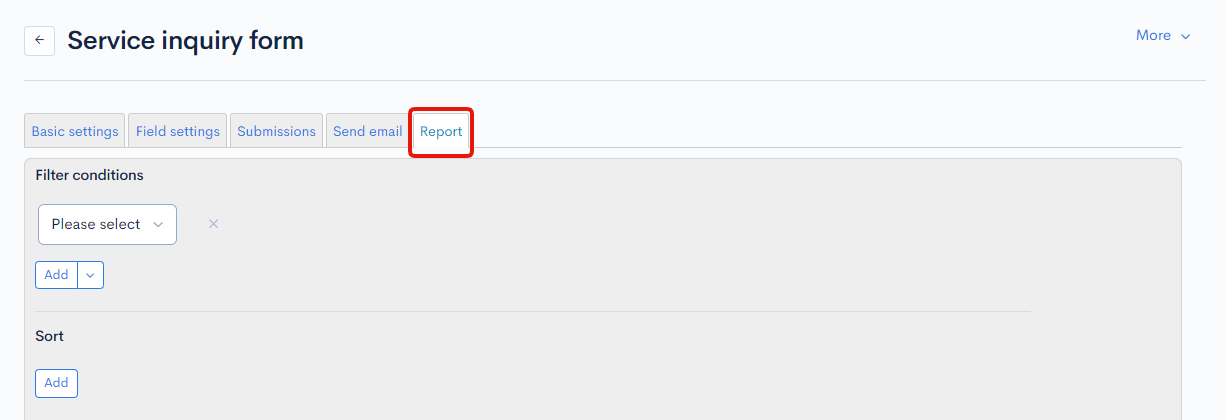
Item descriptions
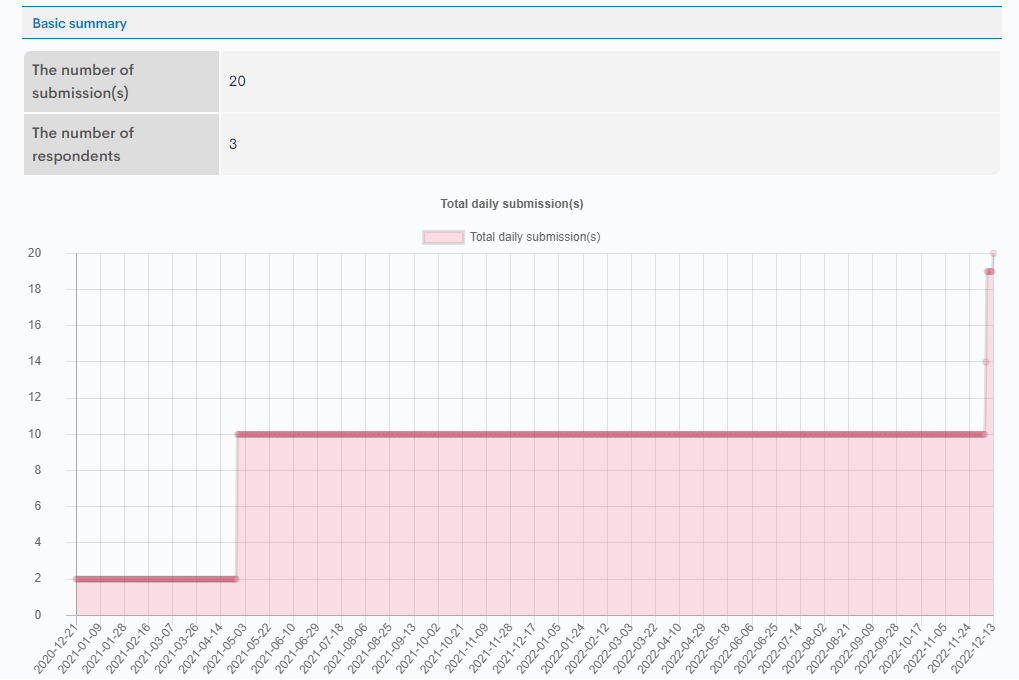
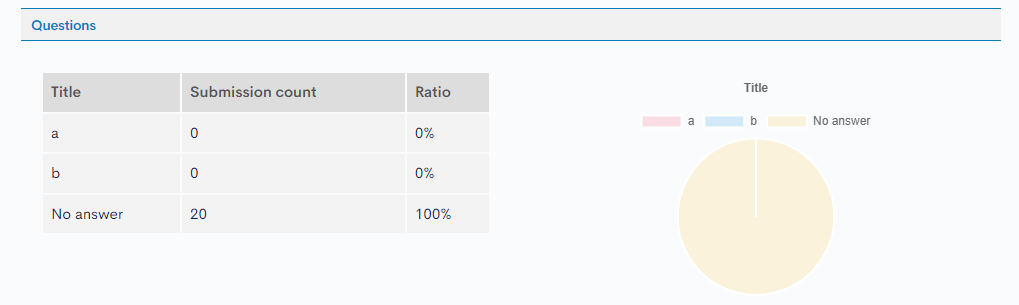
| Item | Description |
|---|---|
| Basic summary | Table and graph reports of the number of submissions and number of respondents. |
| Questions | Number, percentage, and pie chart breakdowns of the responses by option selected. Reports are displayed in the following order:
|
Support
If you have any other questions, please contact us or check out Our Slack Community.