SendGrid logs
The SendGrid log list allows you to view your SendGrid logs.
Accessing the screen
In the left sidebar menu, select [Operation] -> [Log management].
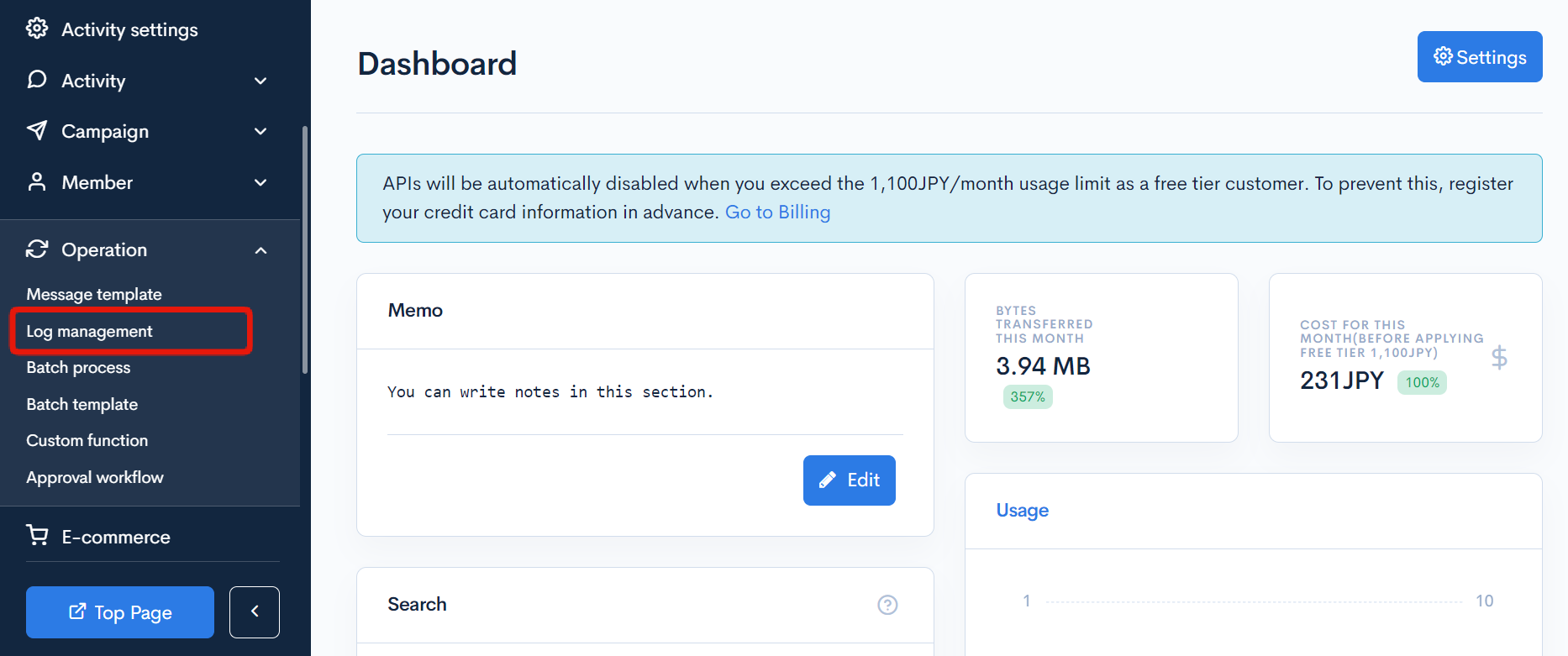
Click [Log management] above the page title, and select [SendGrid logs] in the dropdown menu.
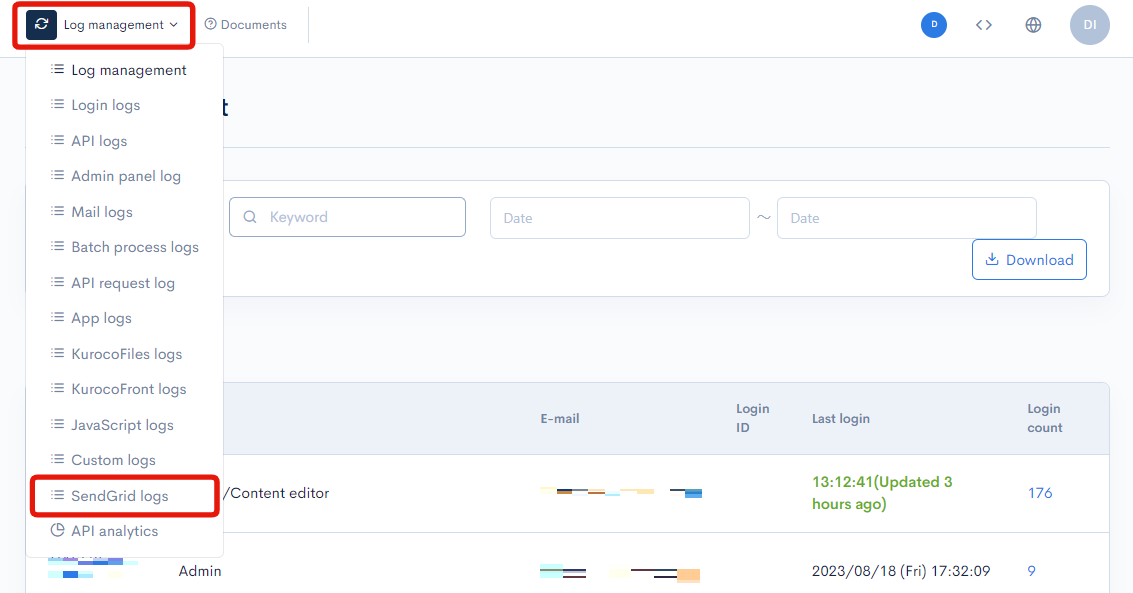
Field descriptions
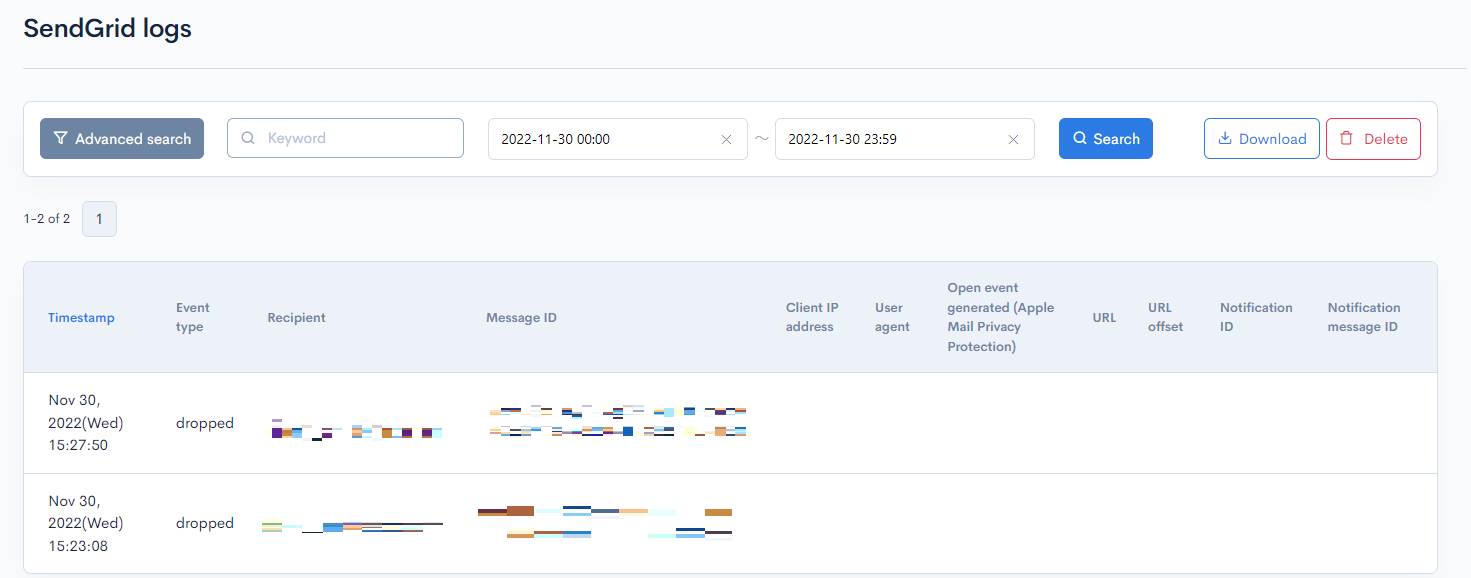
Filter conditions
You can filter the logs easily using the keywords search and log date/time, advanced search functions.
Keywords search
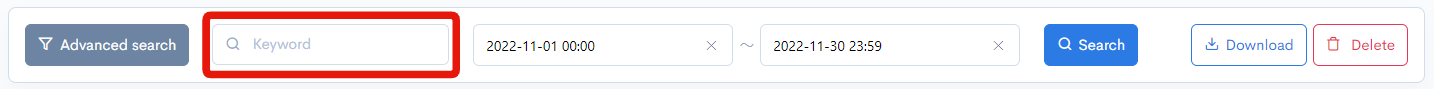
Enter the search keyword in the [Keyword] text box and click [Search] to filter logs that contain the specified keyword.
Timestamp search
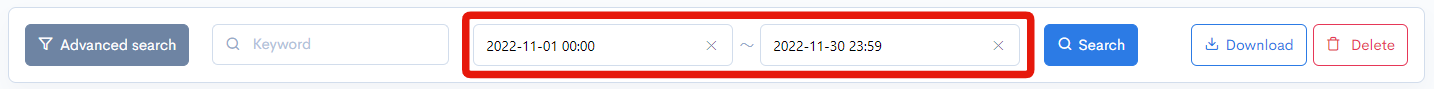
Select the date and time range for the timestamp and click [Search]. The designated logging period is 35 days. When specifying past log dates, please make sure to specify within the 35-day range.
Advanced search
Click the [Advanced search] button to input advanced filter conditions.
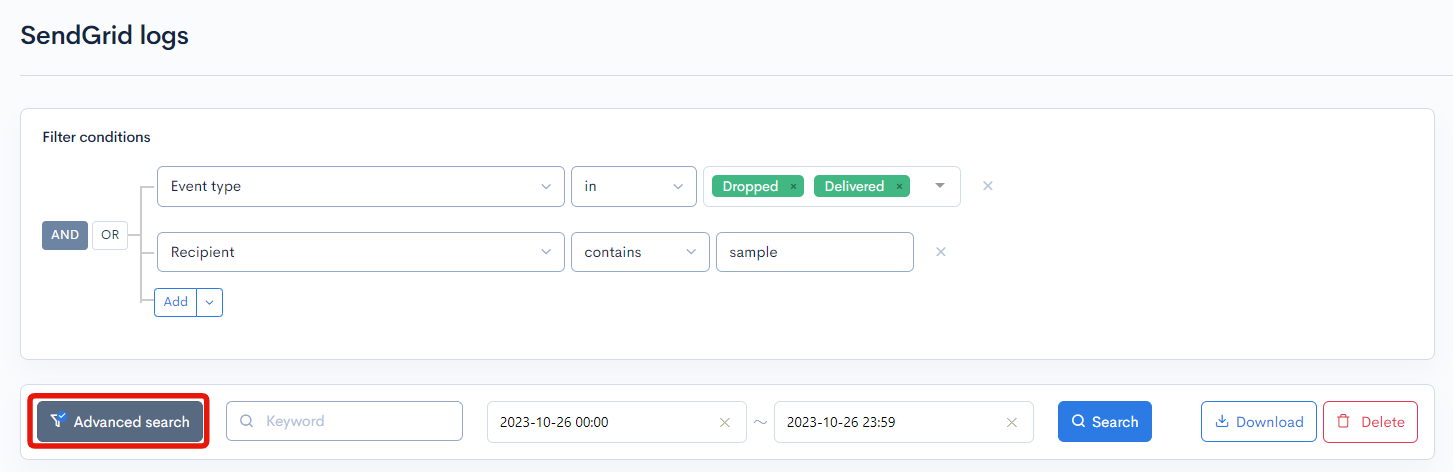
The following input options are available:
| Field | Description | Specifiable conditions |
|---|---|---|
| Event type | Event type. | Event specification |
| Recipient | E-mail address of the recipient. | Available search operations |
| Message ID | Message ID in SendGrid. | Available search operations |
| Client IP address | IP address of the user who attempted the access. | Available search operations |
| User agent | User agent of the browser used for the access. | Available search operations |
| Open event generated (Apple Mail Privacy Protection) | Apple's Mail Privacy Protection feature as true or false. | Available search operations |
| URL | URL | Accessed URL links. Available search operations |
| URL offset | URL offset | Numbering for links to the same URL in the e-mail. Available search operations |
| Notification ID | Message ID in Kuroco. | Available search operations |
| Notification message ID | Sent message ID in Kuroco. | Available search operations |
The advanced search function allows you to concatenate multiple conditions using AND or OR.
AND: Returns only data matching all the specified conditions in your search.OR: Returns data matching any of your specified conditions.
Event specification
The following event input options are available:
- Processed
- Dropped
- Delivered
- Deferred
- Bounce
- Open
- Click
- Spam report
- Unsubscribe
- Group unsubscribe
Available search operations
You can specify the following operations in the search conditions:
| Operation | Input type | Returned data |
|---|---|---|
contains | Text string | Entries matching part of the search term. |
not contains | Text string | Entries not matching any part of the search term. |
= | Alphanumeric string | Entries exactly matching the search term. |
!= | Alphanumeric string | Entries not exactly matching the search term. |
< | Alphanumeric string | Entries less than the search term. |
> | Alphanumeric string | Entries greater than the search term. |
<= | Alphanumeric string | Entries less than or equal to the search term. |
>= | Alphanumeric string | Entries greater than or equal to the search term. |
starts with | Text string | Entries beginning with the search term. |
not starts with | Text string | Entries not beginning with the search term. |
ends with | Text string | Entries ending with the search term. |
not ends with | Text string | Entries not ending with the search term. |
in | Alphanumeric string | Entries matching any of the search terms (for multiple search terms only). |
not in | Alphanumeric string | Entries not matching any of the search terms (for multiple search terms only). |
Sort
Under "Sort", you can specify the sort key and display order of the search results.
ASC: Ascending, from oldest to newest.DESC: Descending, from newest to oldest.
Log entries
The columns displayed for the log entries are as follows:
| Column | Description |
|---|---|
| Timestamp | Date and time the log was recorded. |
| Event type | Event type. |
| Recipient | E-mail address of the recipient. |
| Message ID | Message ID in SendGrid. |
| Client IP address | IP address of the user who attempted the access. |
| User agent | User agent of the browser used for the access. |
| Open event generated(Apple Mail Privacy Protection) | Apple's Mail Privacy Protection feature, shown as true or false here.
|
| URL | Accessed URL links. |
| URL offset | Numbering for links to the same URL in the e-mail. |
| Notification ID | Message ID in Kuroco. |
| Notification message ID | Sent message ID in Kuroco. |
For more information on Sendgrid Webhooks, see SendGrid Documentation: Event Webhook Reference.
Buttons
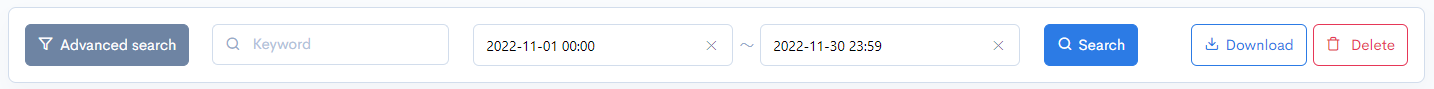
| Button | Description |
|---|---|
| Search | Search based on the above settings. |
| Download | Download a list of the displayed logs. |
| Delete | Delete a list of the displayed logs. |
Log list download
After click [Download] button, the download settings will open.
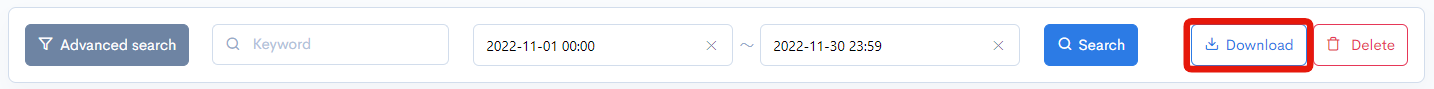
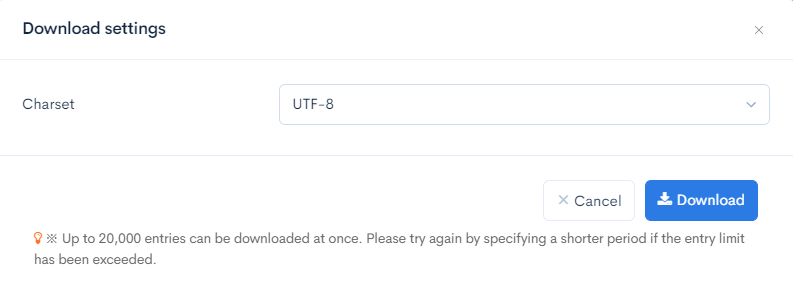
| Field(s) | Description |
|---|---|
| Charset | Character encoding of the output CSV file. |
| Cancel | Cancel downloading. |
| Download | Execute downloading. |
Support
If you have any other questions, please contact us or check out Our Slack Community.