Temporary member
The temporary member screens allow you to view, add, and update the special accounts that have permission to add and edit contents for a specified period.
Temporary member list
Accessing the screen
In the left sidebar menu, click [Member] -> [Temporary member].
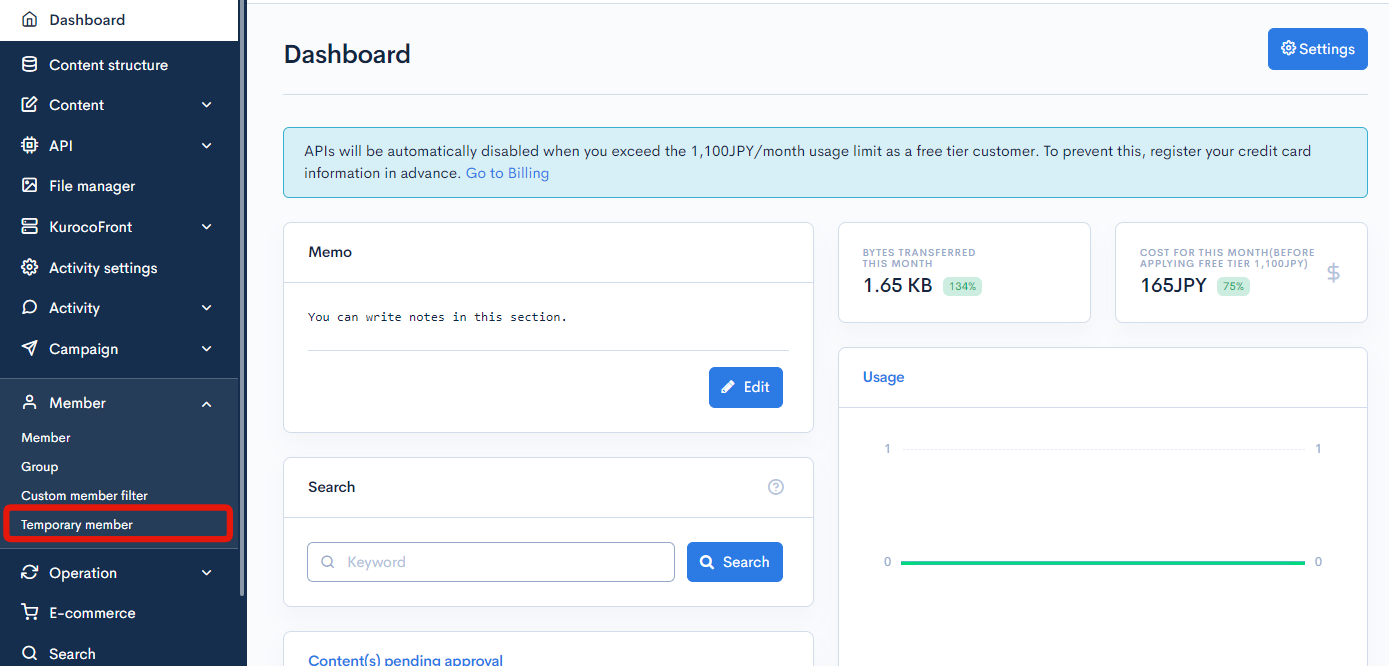
Item descriptions
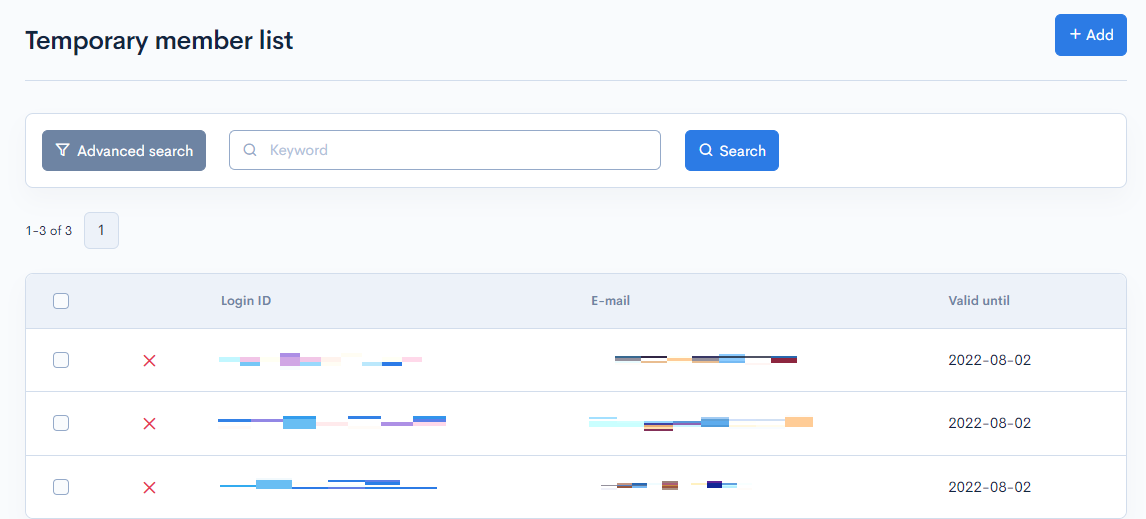
| Item | Description |
|---|---|
| Search | Filter the temporary members by name, e-mail address, and/or status. |
| Status | Status of the temporary member. : Valid : Valid : Invalid : Invalid |
| Login ID | Unique login ID of the temporary member (automatically assigned). |
| e-mail address entered for the temporary member. | |
| Valid until | Expiration date and time of the account. Accounts past the expiry date will have a status of invalid. |
Temporary member editor
Accessing the screen
In the left sidebar menu, click [Member] -> [Temporary member].
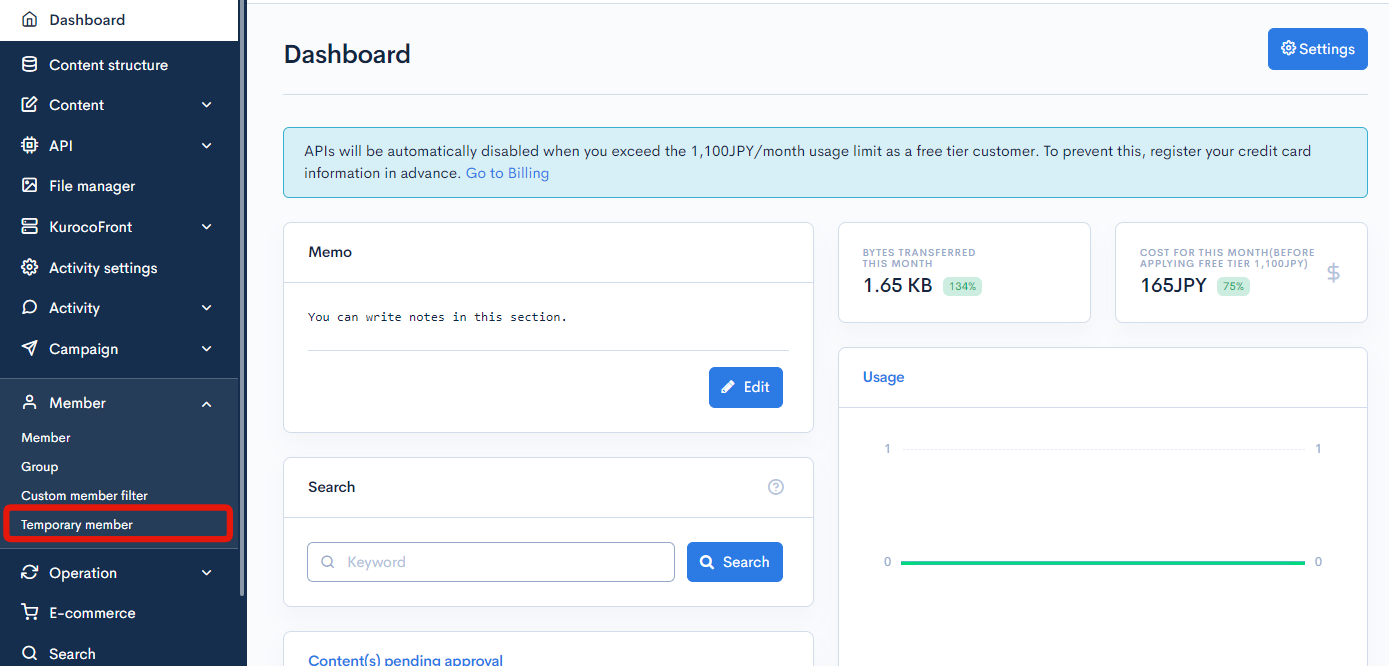
On the temporary member list screen, click the login ID of the account you want to edit.
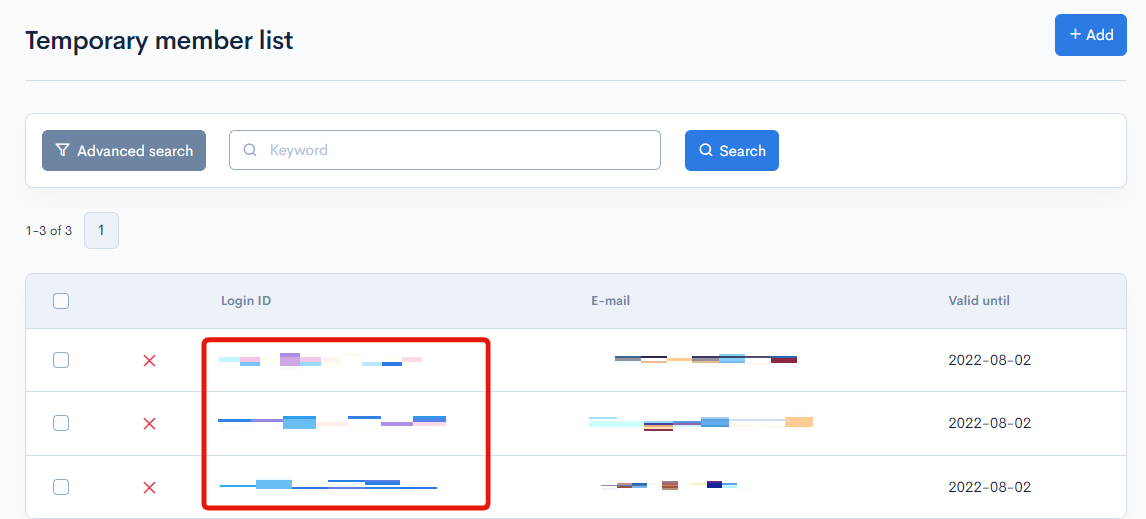
Field descriptions
Account
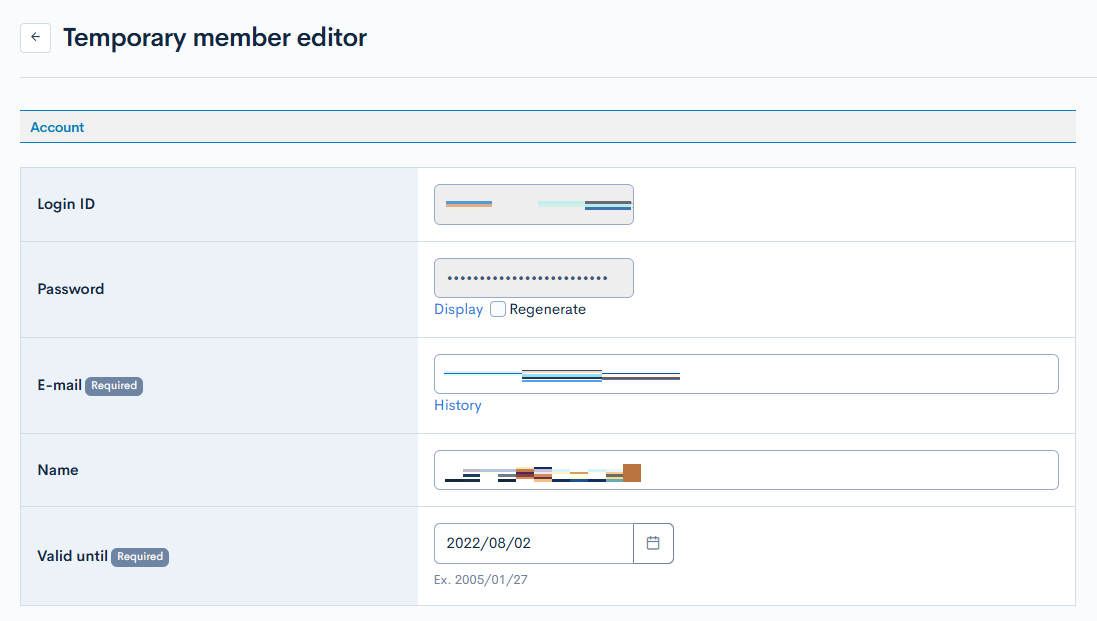
| Field | Description |
|---|---|
| Login ID | Unique login ID of the temporary member (automatically assigned). |
| Password | Click [Display] to view the password for the account. Check the "Regenerate" box to auto-generate a new password. |
| E-mail address of the temporary member. | |
| Name | Name of the temporary member. |
| Valid until | Expiration date and time of the account. Accounts past the expiry date will have a status of invalid. |
Resource authority
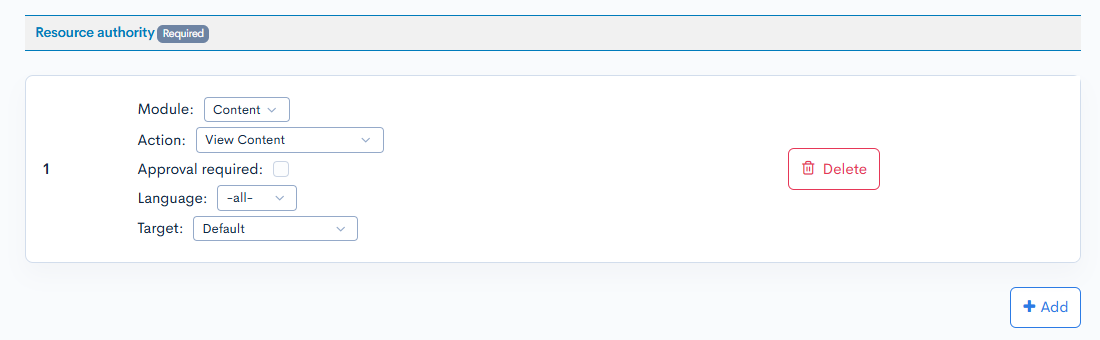
| Item/Button | Description |
|---|---|
| Module | Select the function to be authorized. |
| Action | Select the allowed action by the temporary member account. |
| Approval required | Check this box to require approval for the allowed action to be applied. |
| Language | Localized UI version that the account can perform the selected action on. |
| Target | If the module selected above has multiple contents, specify the content to be authorized. |
| Delete | Delete the current resource authorization. |
| Add | Add a new resource authorization. |
Group authority
Select the user group(s) the temporary member will belong to from the dropdown list.
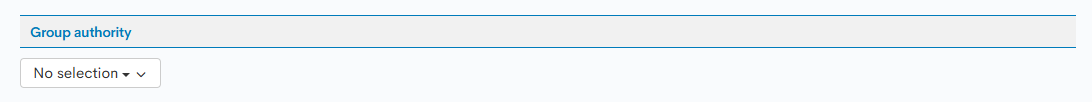
Memo
Enter any notes or comments about the account here.
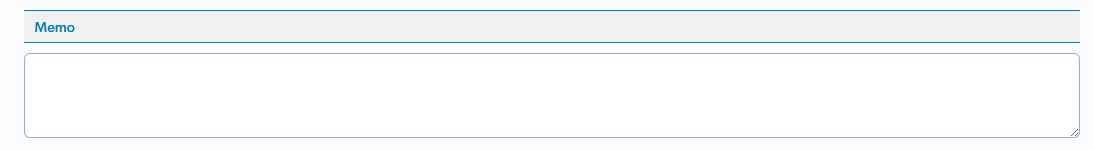
Actions
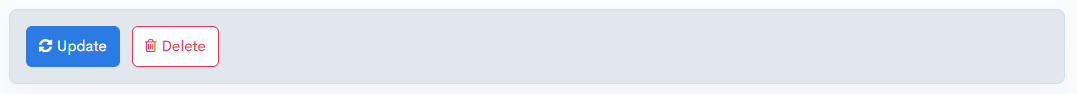
| Button | Description |
|---|---|
| Update | Apply all changes made in this editor. |
| Delete | Delete the current temporary member account. |
Support
If you have any other questions, please contact us or check out Our Slack Community.