Can I send HTML or plain text e-mails depending on the recipient's environment?
The mail notification function allows you to switch between the following options depending on the recipient's environment.
- HTML: For recipients who can view HTML e-mails.
- Plain text: For recipients who cannot view HTML e-mails.
Configuring your e-mail format
In the left sidebar menu, click [Campaign] -> [Notification]. Then, click [Add] next to the notification you want to configure.
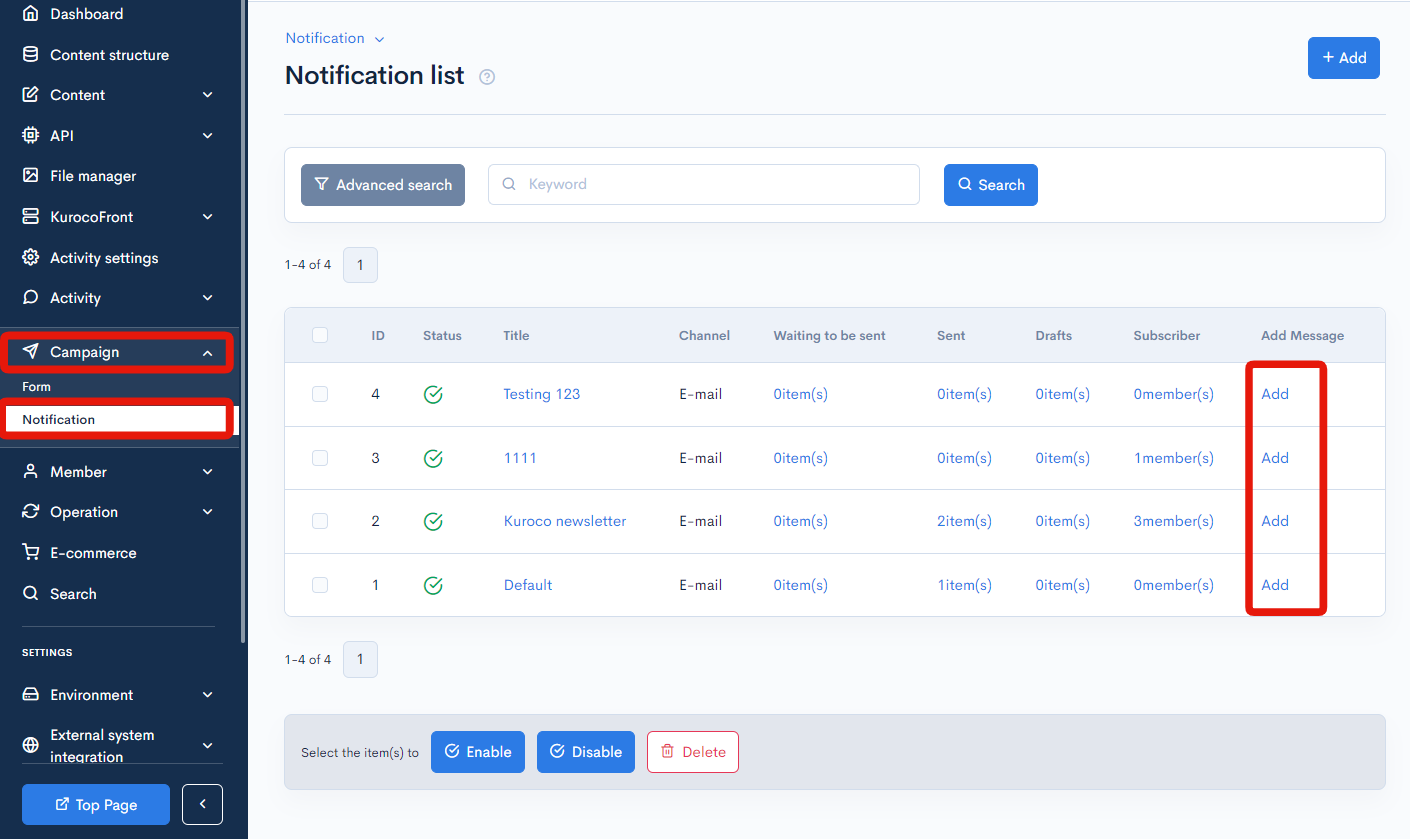
For the "Body" field of the e-mail editor, select the [HTML] radio button and fill in the "HTML" and "Text" fields.
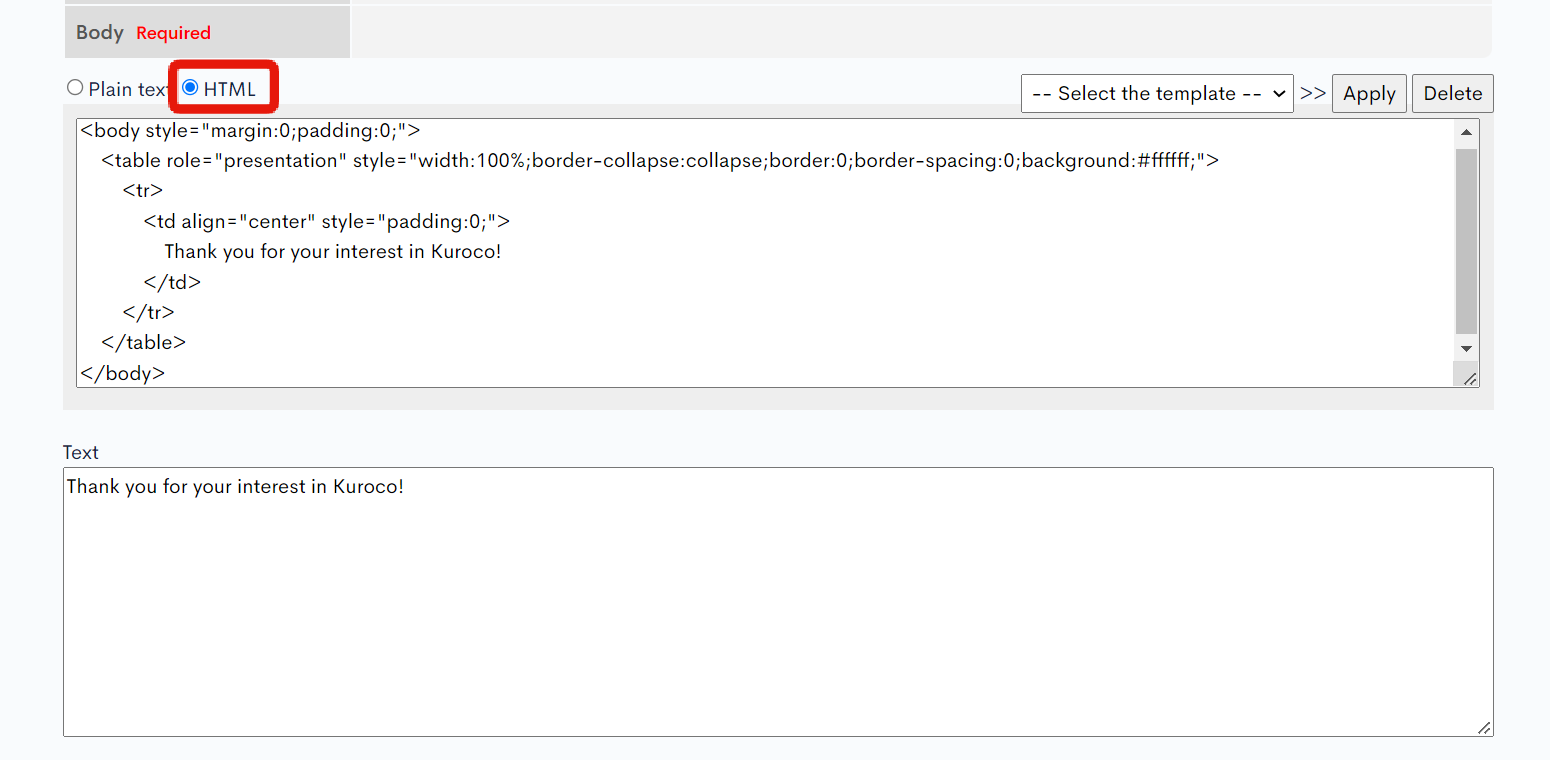 Note: For HTML e-mails, any input in the "Text" area will be displayed if the recipient has disabled HTML formatting in incoming mail.
Note: For HTML e-mails, any input in the "Text" area will be displayed if the recipient has disabled HTML formatting in incoming mail.
tip
If the "Text" area is left blank, the HTML content will be displayed with the tags removed.
Support
If you have any other questions, please contact us or check out Our Slack Community.