Can I create content in the secondary language only?
In Kuroco, primary- and secondary-language contents are managed as a set. However, you can create a secondary-language post on its own without creating a primary-language post first using one of the two methods below, depending on your content workflow setup.
Without workflow approval
If your content does not require workflow approval, you can set the publish settings for your contents as follows:
- Primary-language content: Unpublish
- Secondary-language content: Publish
Only the secondary-language content will be made public.
With workflow approval
When managing content using regular workflows, all language versions of a post need to be approved after they are created. However, users who are not authorized to approve workflows can skip the approval process for primary-language content using the default Privately add provisionally workflow.
Content structure settings
Under Content structure - Advanced settings, the admin should select the user group that is allowed to add/edit secondary-language content.
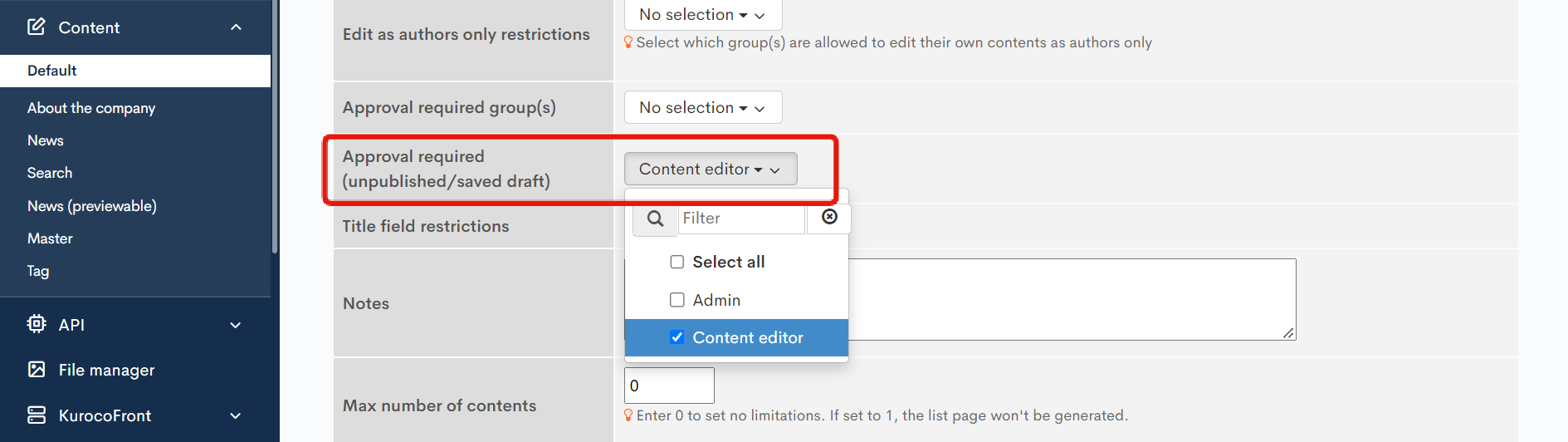
Creating primary-language content
To post secondary-language content, users of this group must first create a content post in the primary language. But note that they can only set the status to unpublish.
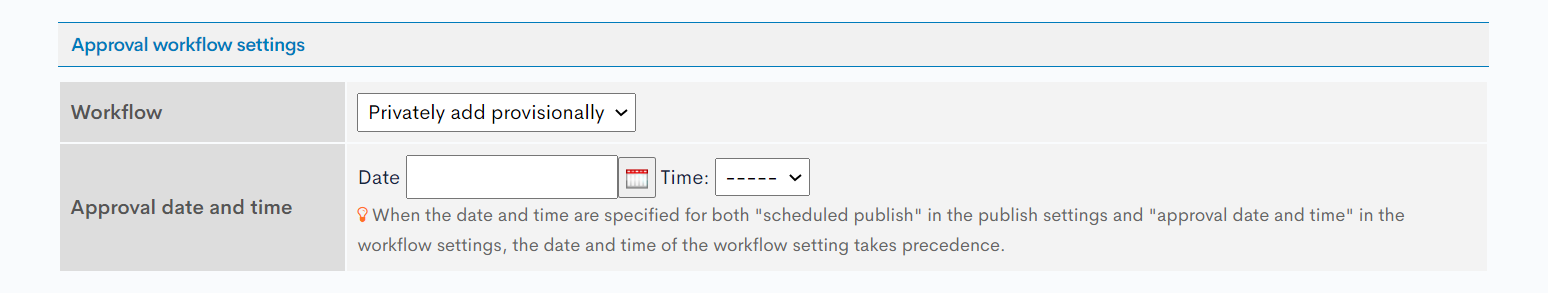
Ensure that Privately add provisionally is selected as the workflow.
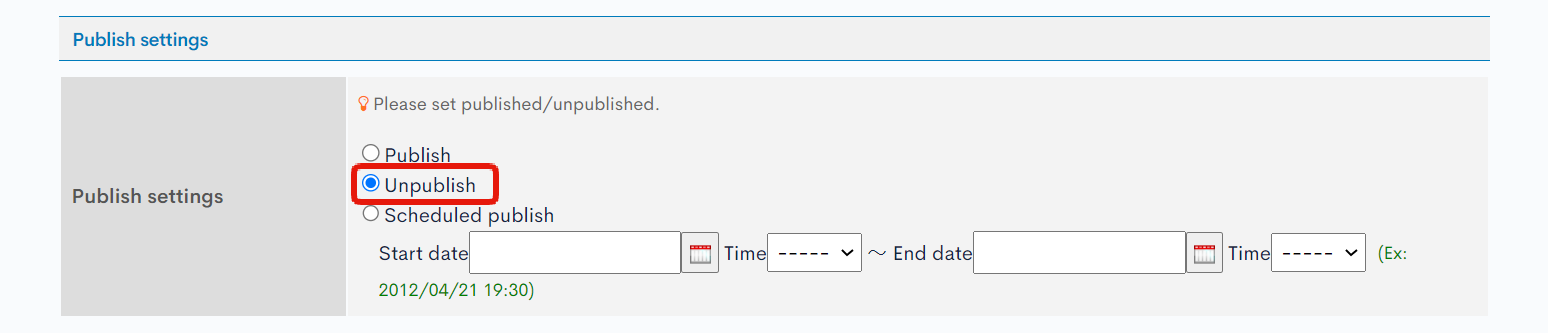
Click [Add] to save the post.
Posting secondary-language content
The user will be redirected to the content list screen. Click the title of the post created above and click the secondary-language tab in the editor.
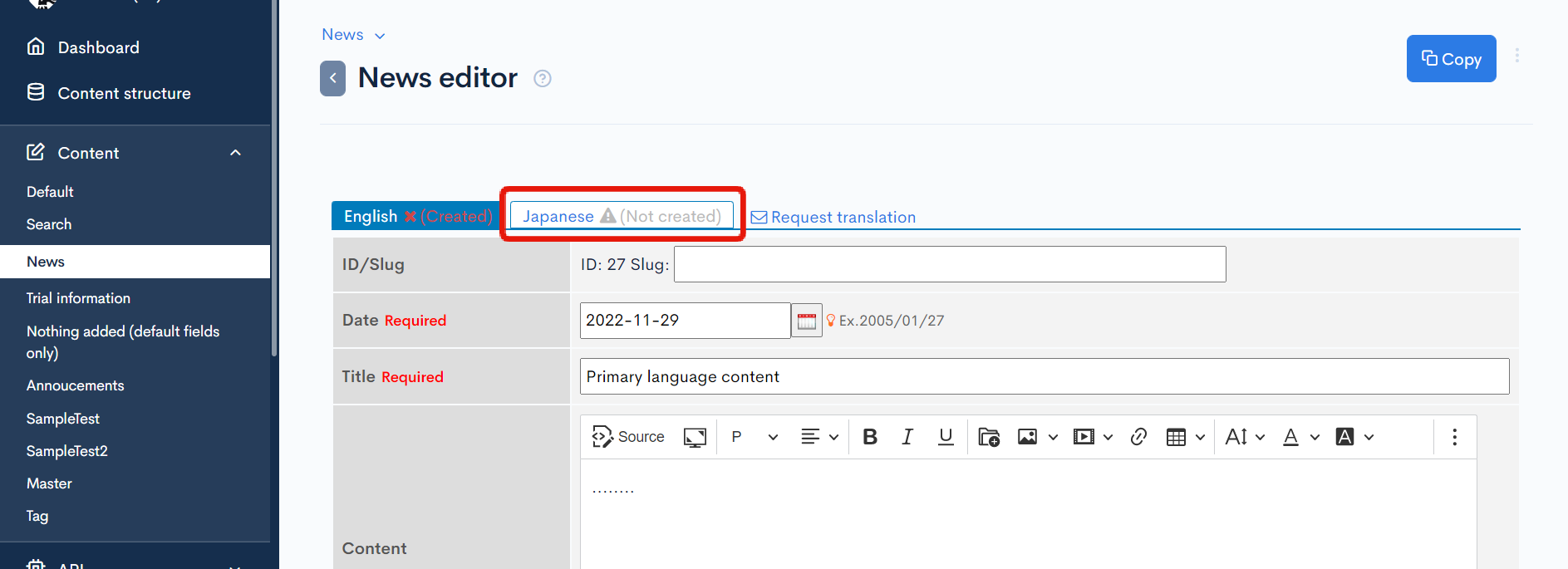
Enter the secondary-language content.
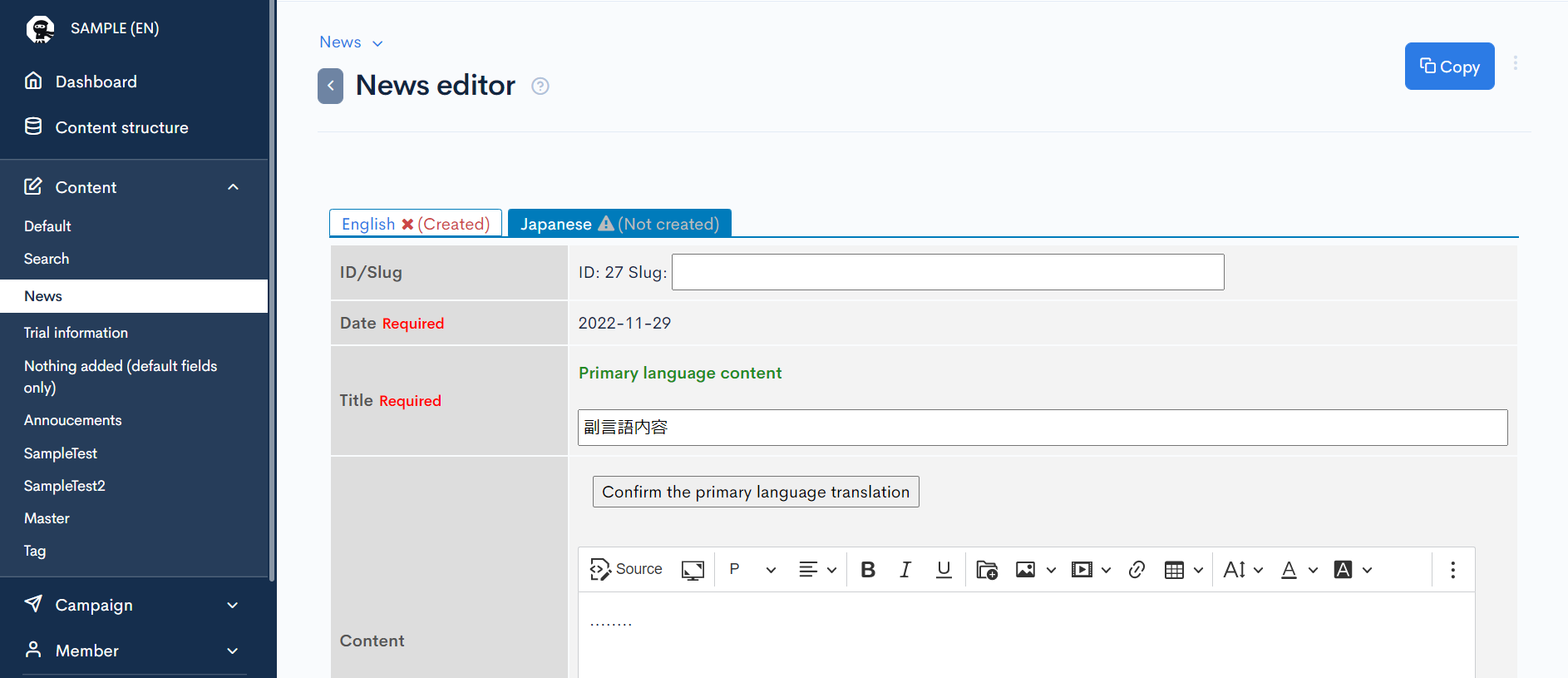
Under "Publish settings for this language", click [>>Settings for this language] and select "Publish".
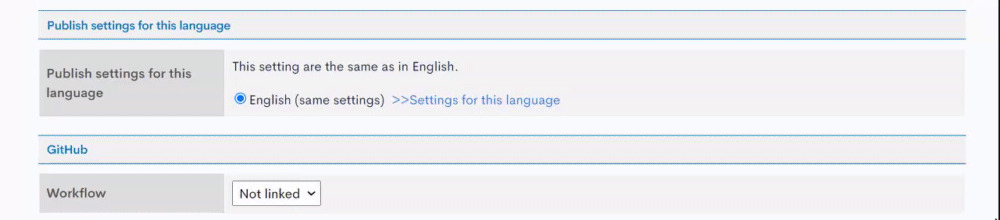
Click [Update] at the bottom of the screen.
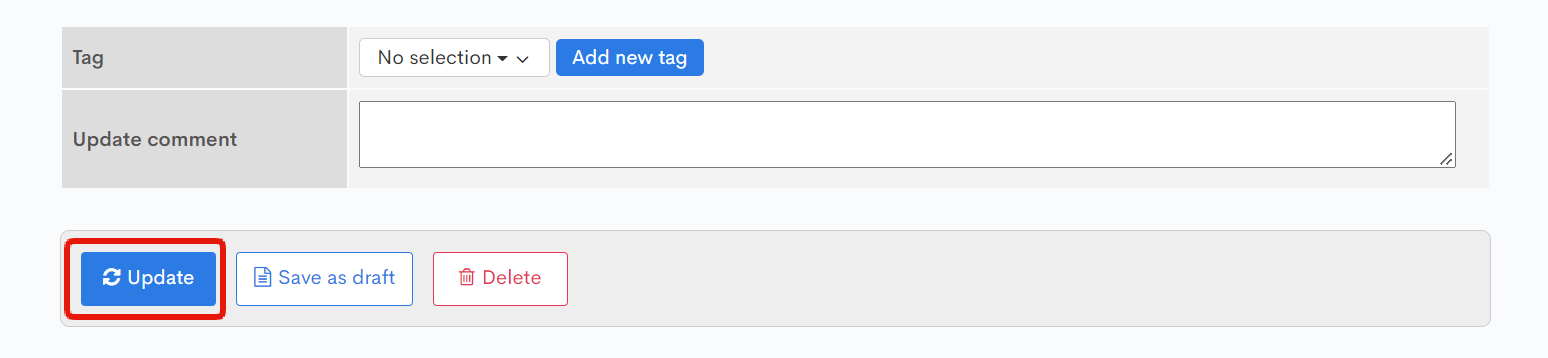
The secondary-language post will be added to the pending approval queue.
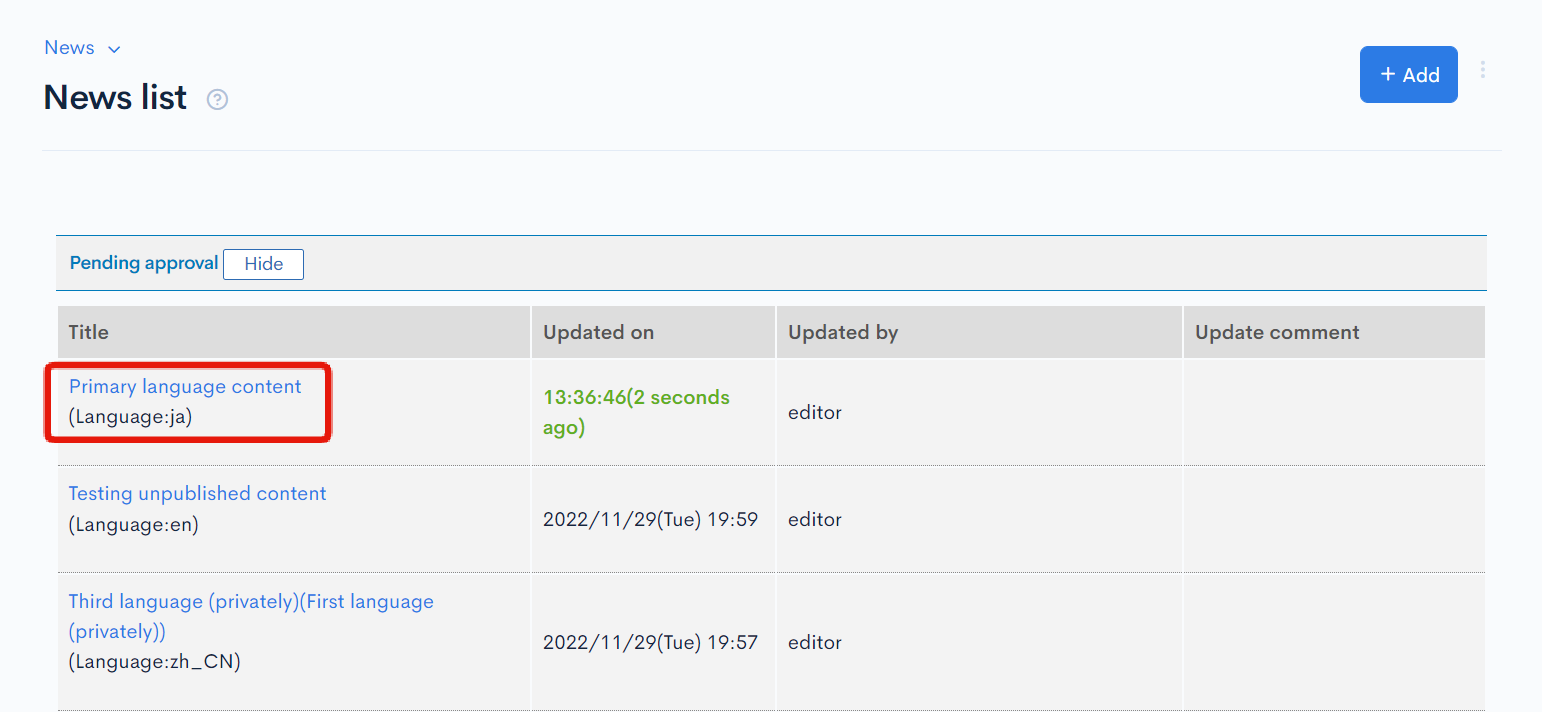
Admins with approval permissions can then approve or reject the post as usual.
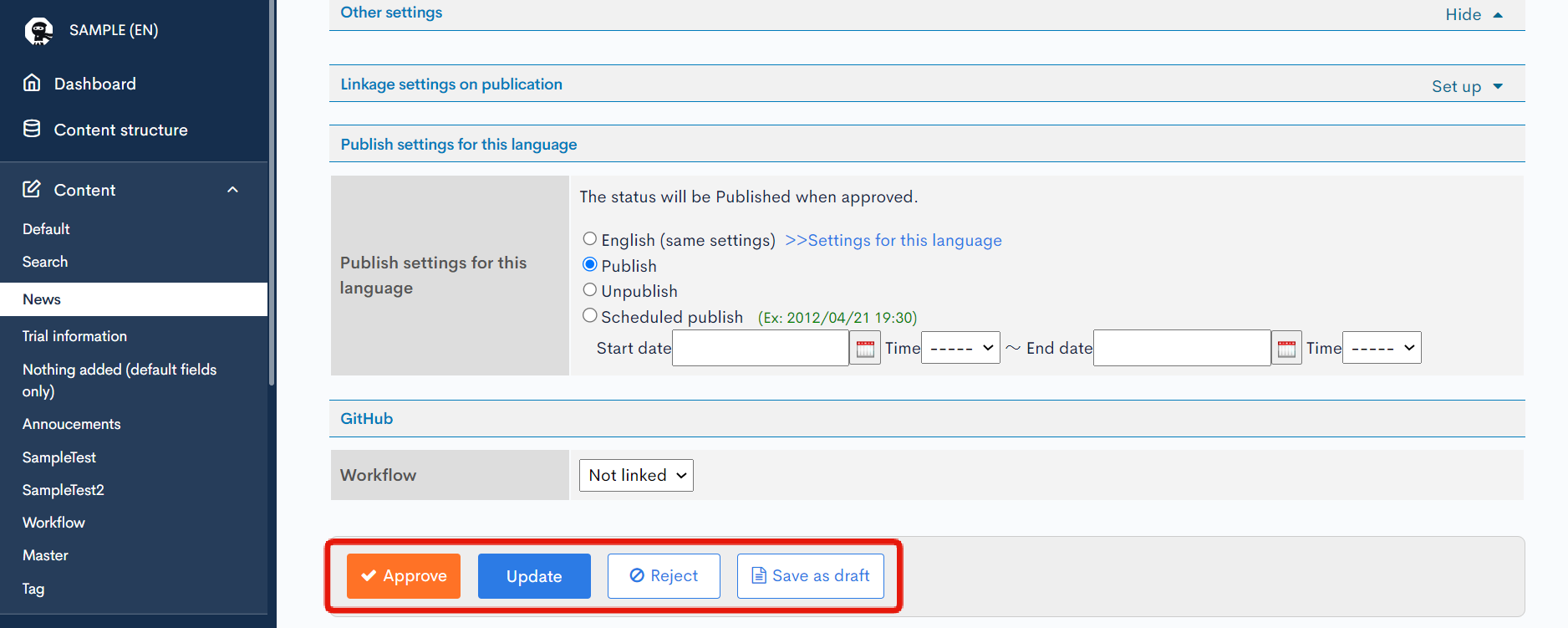
If approved, the post will appear in the content list as unpublished in the primary language and published in the secondary language.
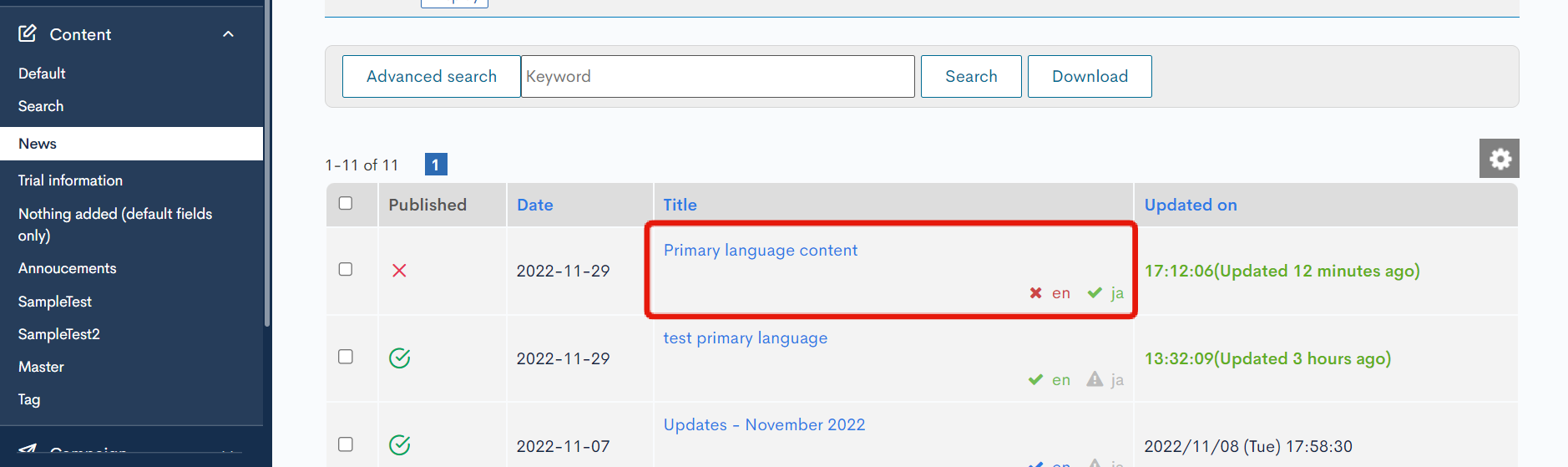
Support
If you have any other questions, please contact us or check out Our Slack Community.