Can I notify the password by email when registering a member from the admin panel?
You can notify the password in plain text through the registration notification email under the following conditions:
- Register members with a CSV file
- Generate passwords randomly
Configuration
Member Detail Settings Screen
In the Member Detail Settings Screen, check the box for [Notification e-mail to newly registered users].
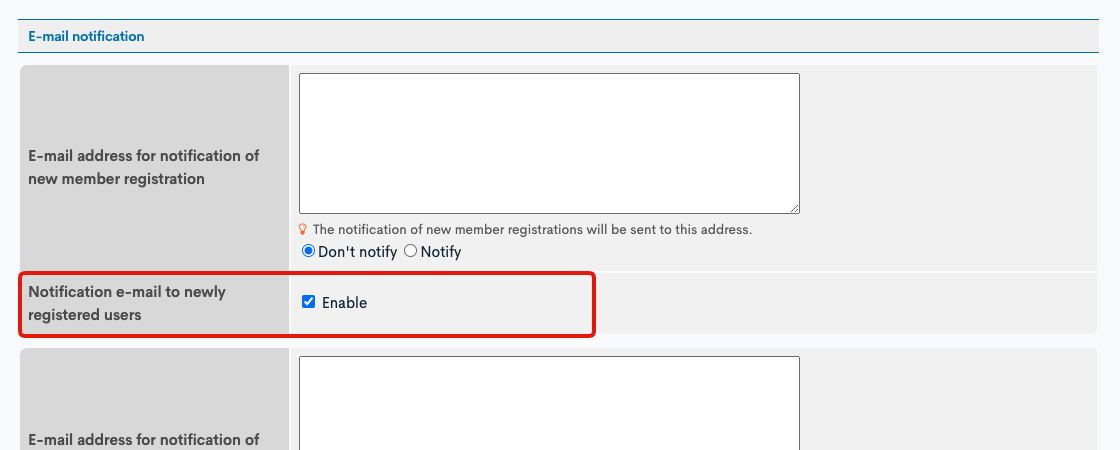
Member Upload Screen
On the Member Upload screen, when uploading a CSV file, set the following in the "Behavior when a value is missing" section and upload it.
- Update with no value
- Password: randomly
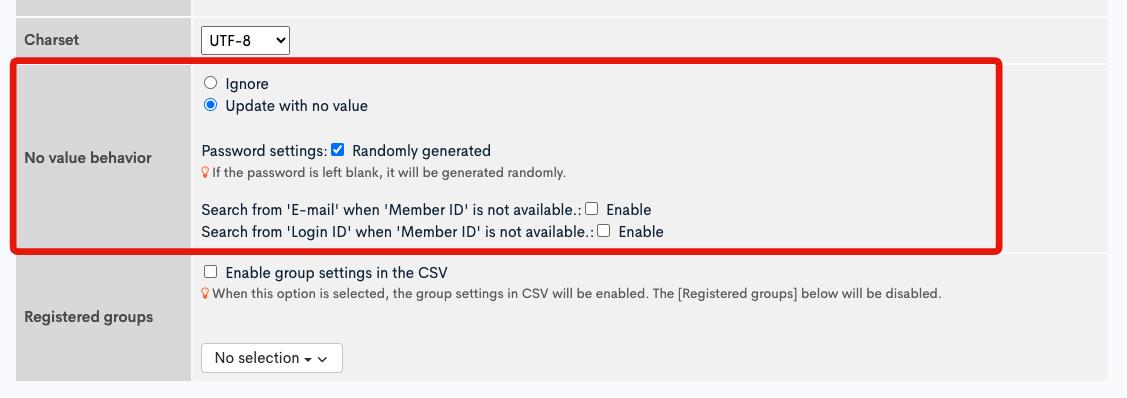
With the above settings, you will receive a notification email with the password displayed in plain text as shown below.
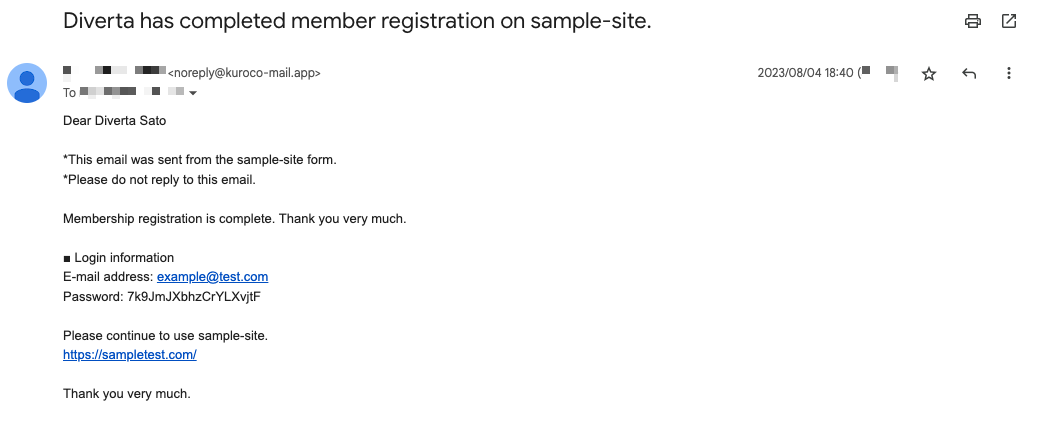
tip
- The wording of the above email can be edited on the Message Template screen.
The identifier for the relevant template ismember/regist_thanks.
tip
- The password policy can be set from the "Login" area in Site settings.
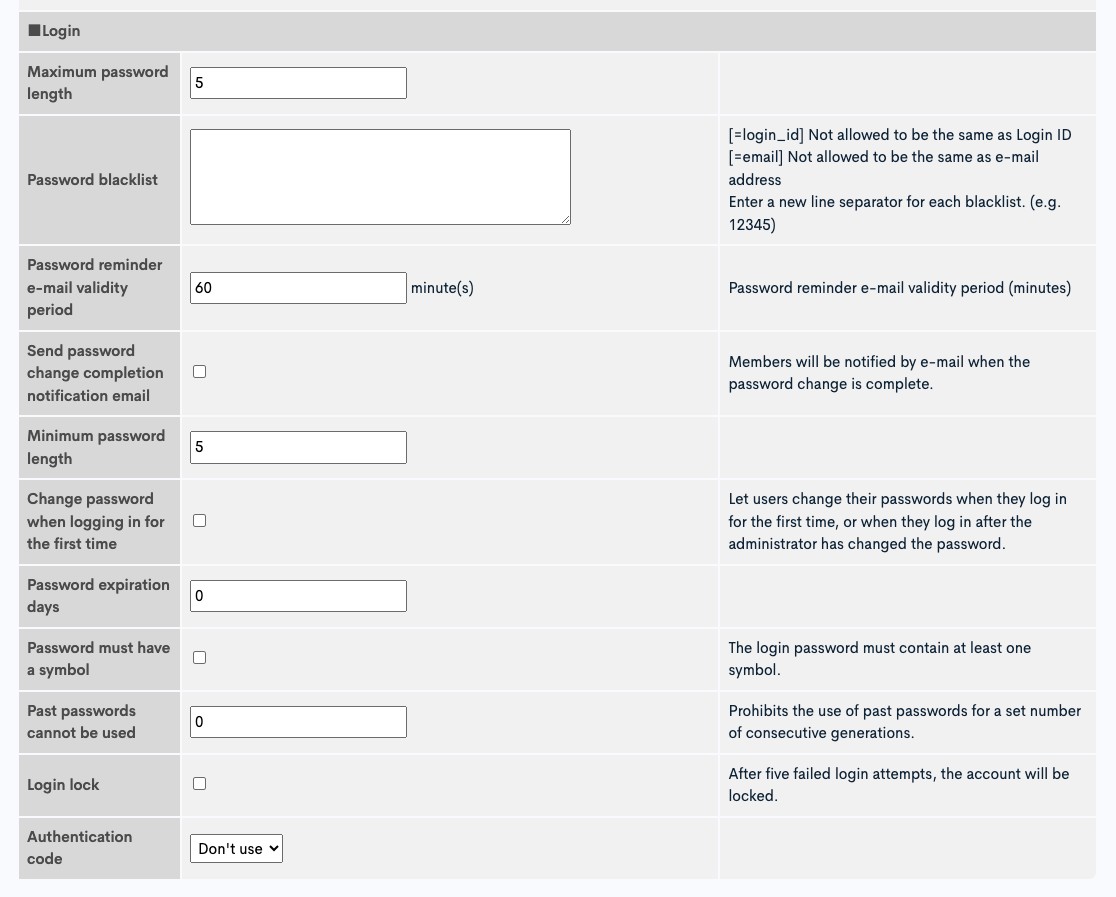
Support
If you have any other questions, please contact us or check out Our Slack Community.