Localization
The localization screen enables you to configure the language, time zone, and date format settings of your site.
Accessing the screen
In the left sidebar menu, under "SETTINGS", click [Environment] -> [Localization].
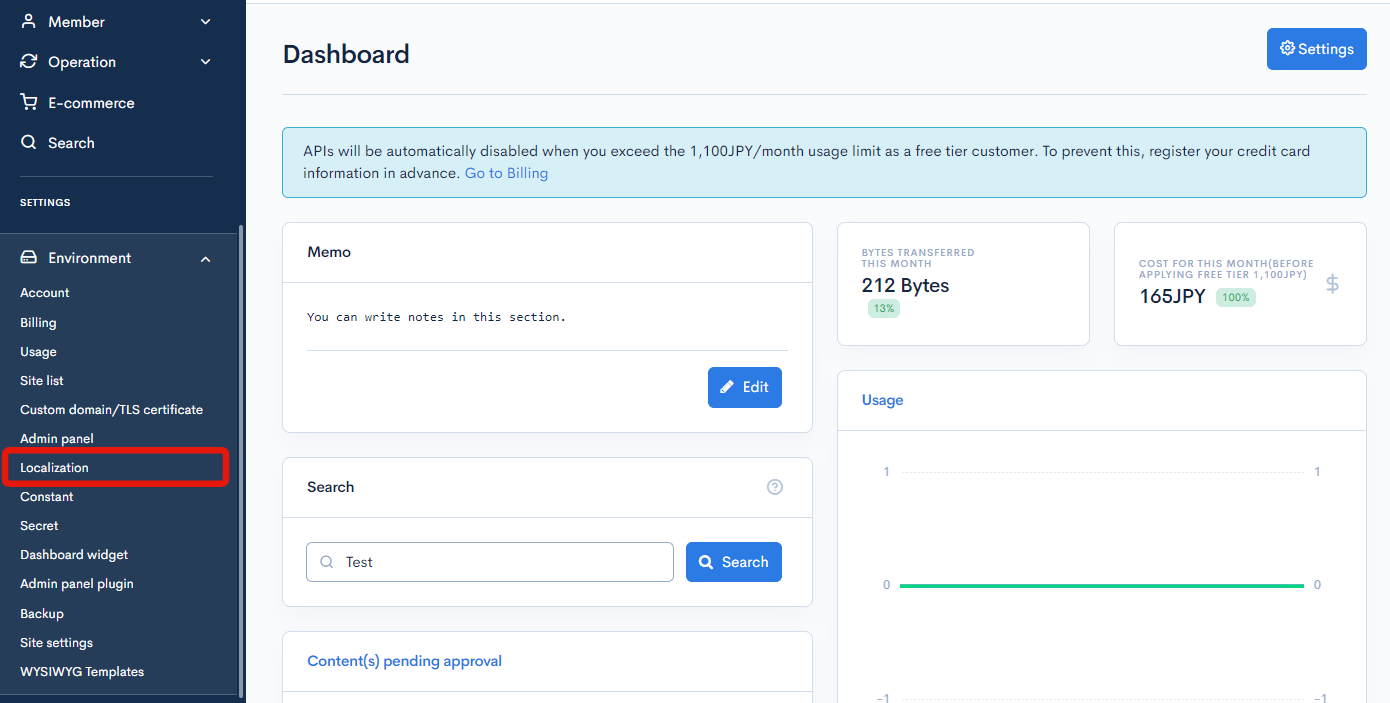
Item descriptions
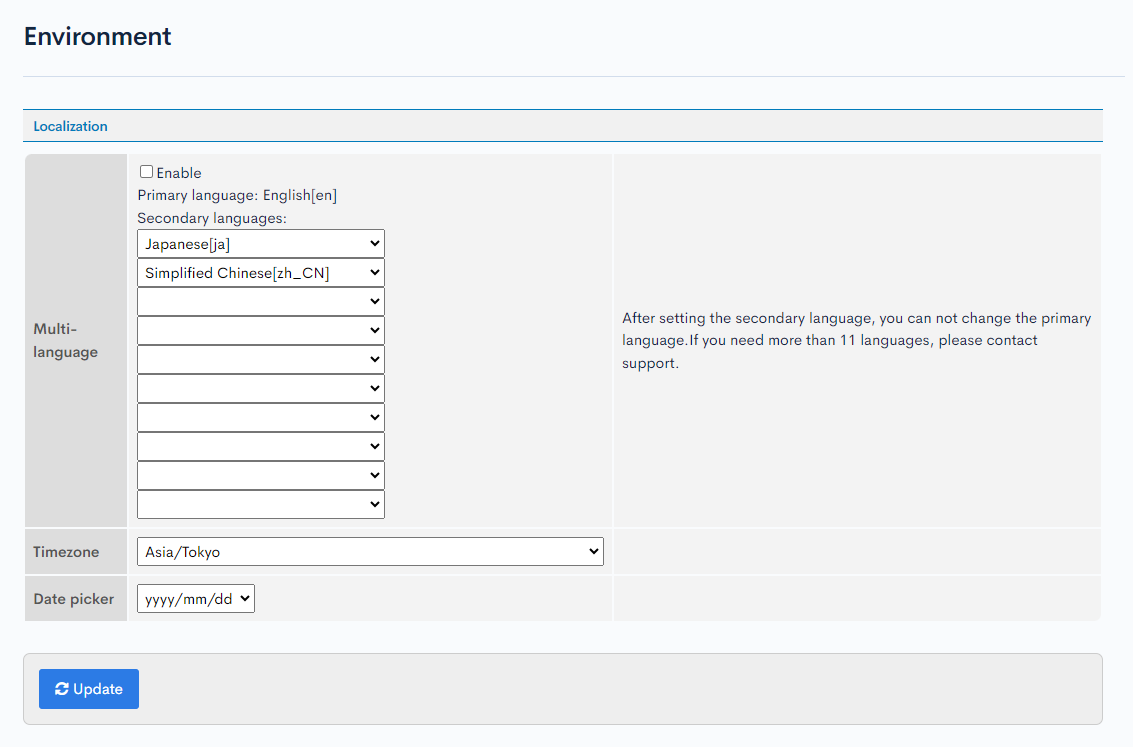
| Item/Button | Description |
|---|---|
| Multi-language | To enable multi-language settings, check the "Use" box and set the primary and secondary languages for the site. |
| Timezone | Timezone used by the site. |
| Date format | Date format used by the site (e.g., yyyy/mm/dd will display as "2018/04/01"). |
| Update | Click to apply the changes made on this screen. |
Note
If you have selected one or more secondary language(s), the primary language cannot be changed. To do so, remove all secondary languages first and update the screen.
caution
When changing a language from primary to secondary or vice versa, the contents will not automatically be transferred. To ensure that you do not lose any content written in that language, we recommend downloading it in a CSV file before updating your localization settings.
Related documents
Support
If you have any other questions, please contact us or check out Our Slack Community.