Can I set a custom time period for the date selection in my form response messages?
Yes, you can use any desired period for the date selection field.
Steps to configure the time period
1. Select [Date format] as the "Answer format" in the Form field settings screen
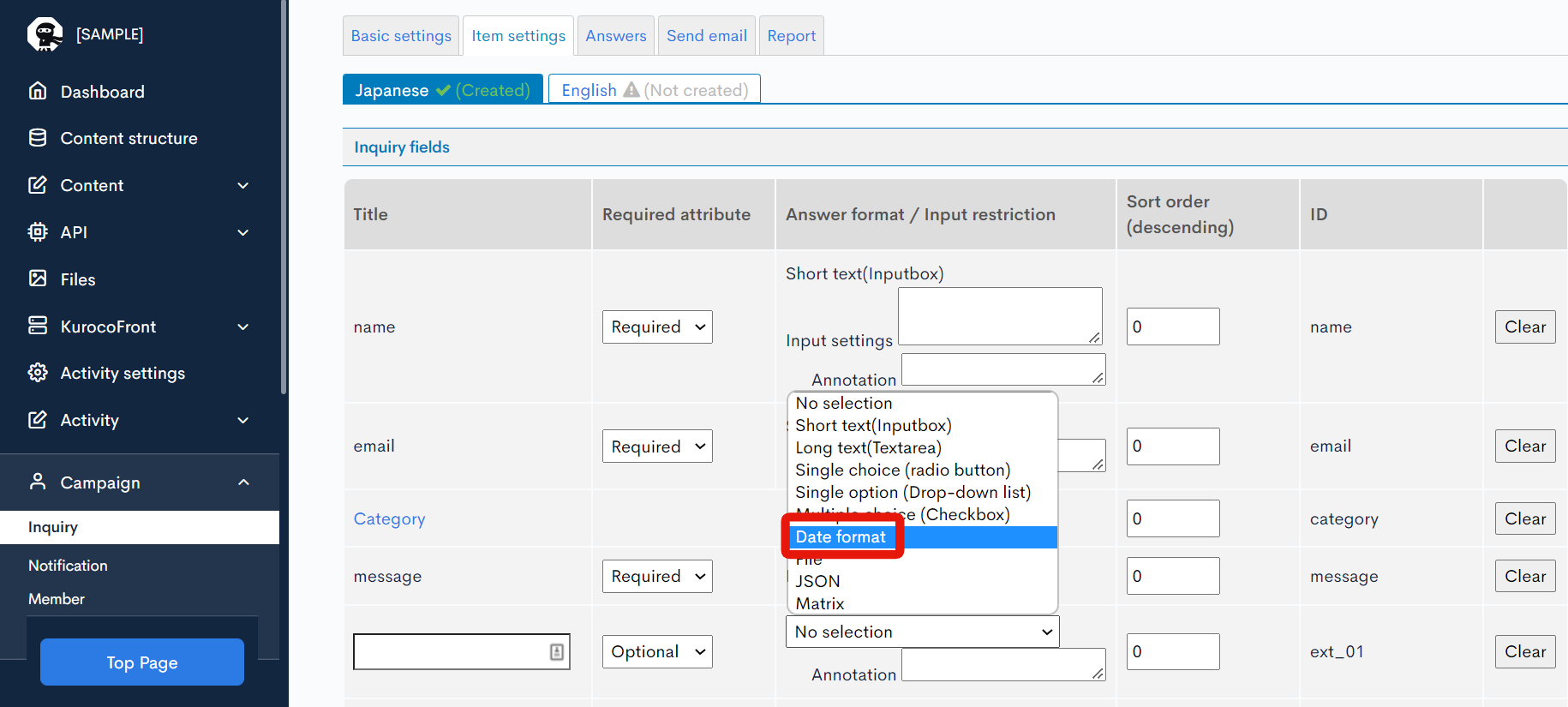 2. Click [Settings] beneath the textbox and fill in the "Selection settings" section of the dialog
2. Click [Settings] beneath the textbox and fill in the "Selection settings" section of the dialog
- Filling in the "Year (min)" and "Year (max)" fields allows you to select the year, month, and date in the [Answers] tab.
- Checking the "Also include time range (hh:mm)" box enables you to set the time (hours and minutes) in addition to the date.
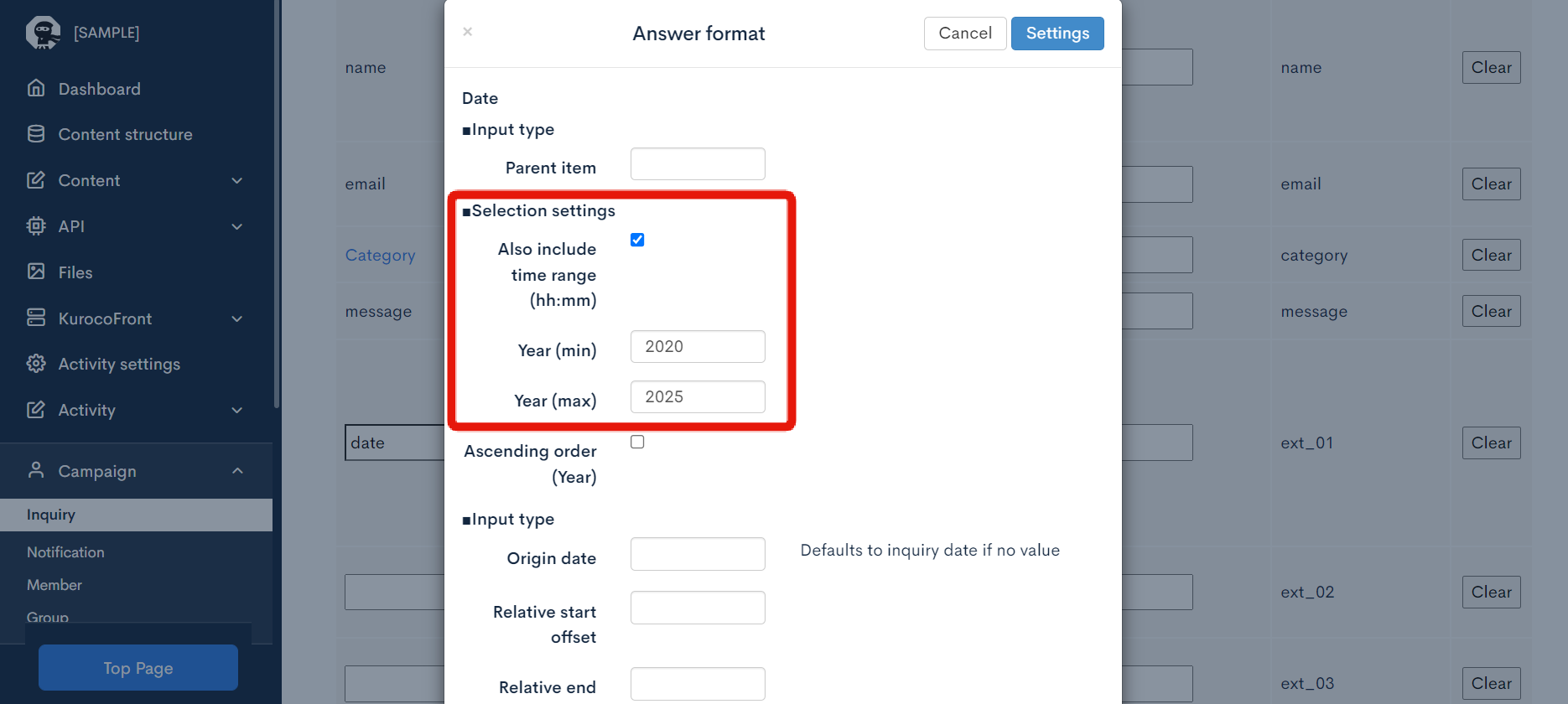 3. Click the [Settings] button to save the changes
3. Click the [Settings] button to save the changes
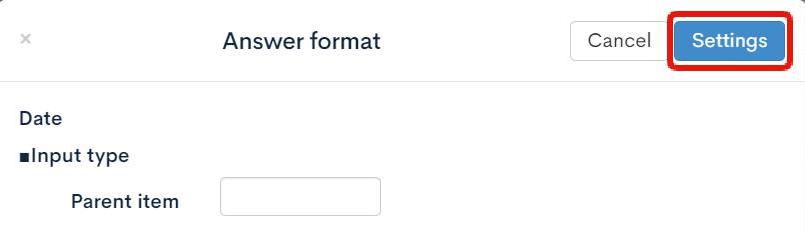 For example, entering a year range of 2020 - 2025 will autofill the "Options settings" box as shown below.
For example, entering a year range of 2020 - 2025 will autofill the "Options settings" box as shown below.
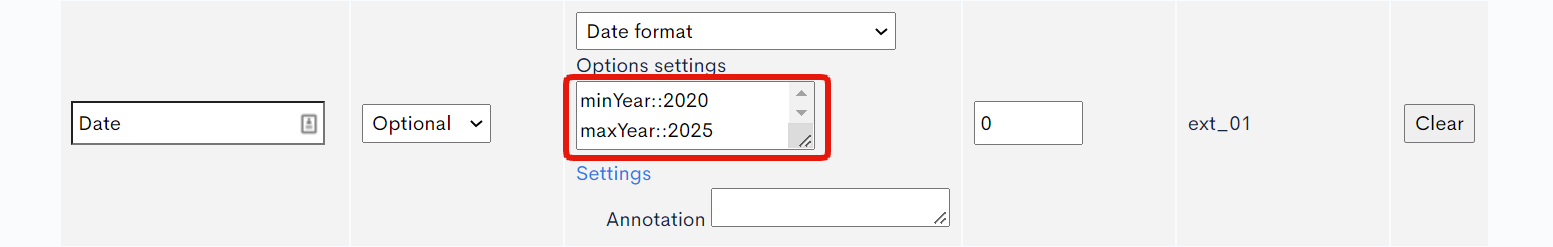 4. Save your field settings
4. Save your field settings
When you are done, click [Update] at the bottom of the screen.
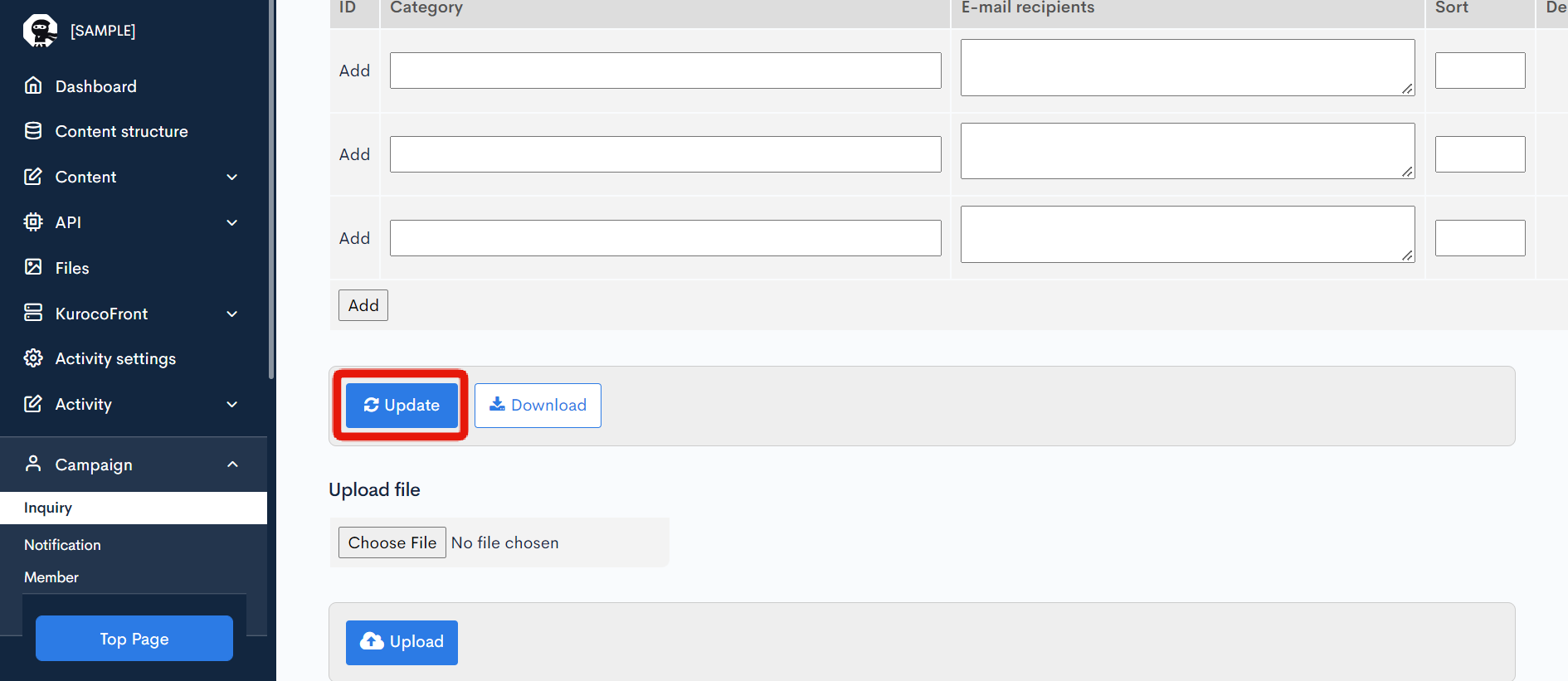
Note
Specifying a period relative to the current year
You can also specify a period using the current year as the reference point. For example, for the period "10 years ago to 15 years later", fill in the "Options settings" box as follows:
minYear::-10
maxYear::+15
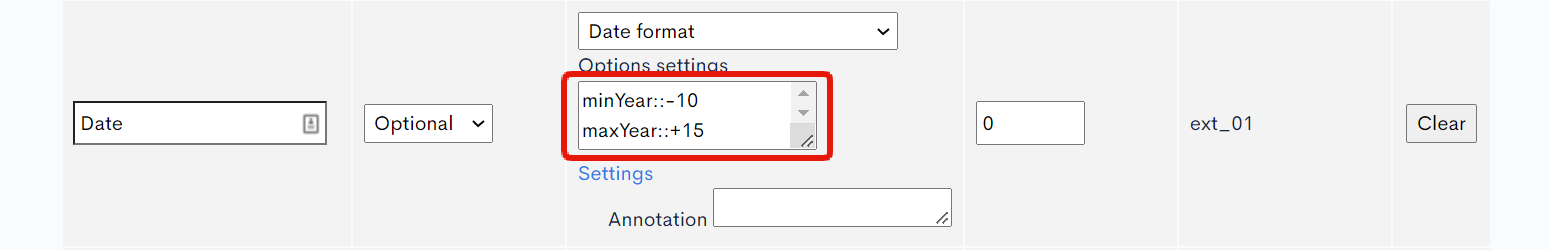
Support
If you have any other questions, please contact us or check out Our Slack Community.