Can I adjust the appearance of the admin panel?
You can change the appearance of the admin panel in the following ways.
Change the admin panel color
To change the overall color of the admin panel, go to [Environment] -> [Admin panel]. Select your color of choice from the dropdown list next to "Admin panel color".
The color of the favicon will also change based on the color selected here.
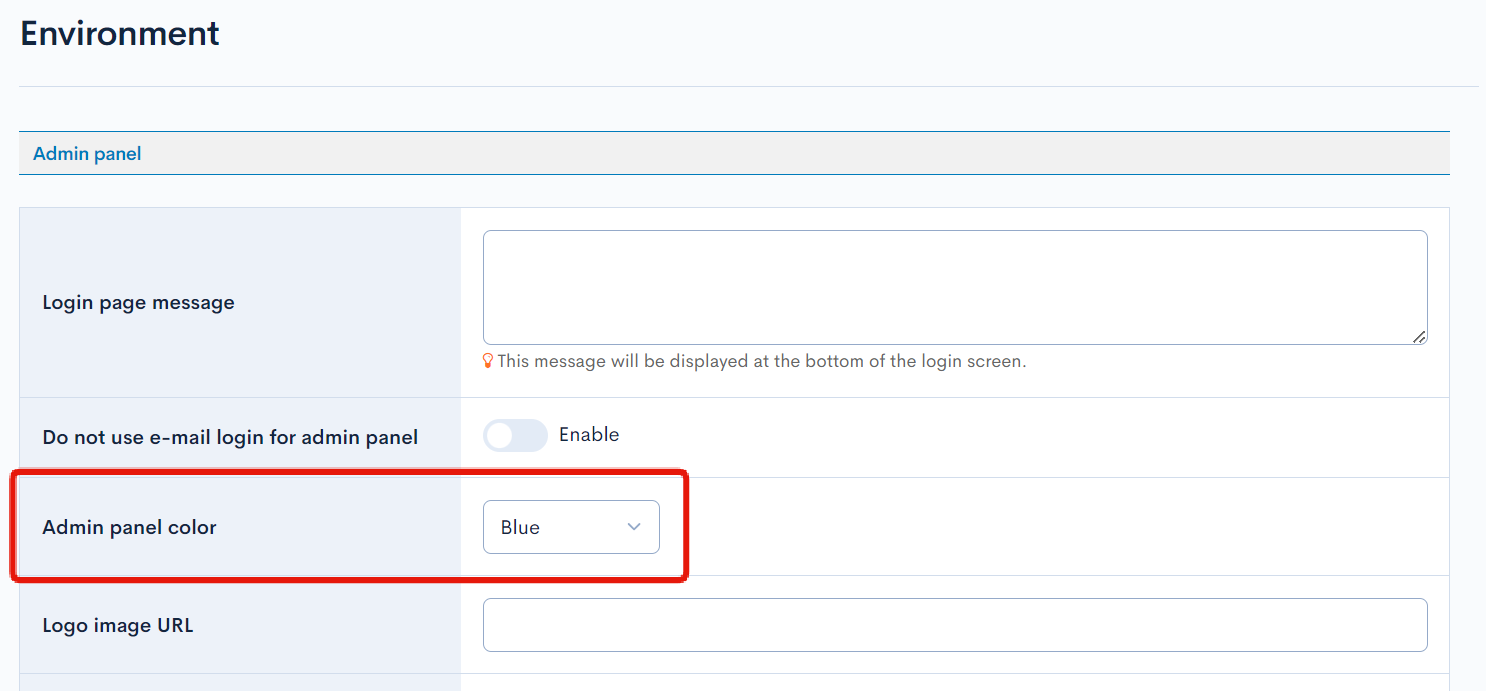
Changing the Logo on the Admin panel
To change the logo displayed on the admin panel, go to [Environment] -> [Admin panel] -> [Logo image URL], and enter the URL of the logo you want to display.
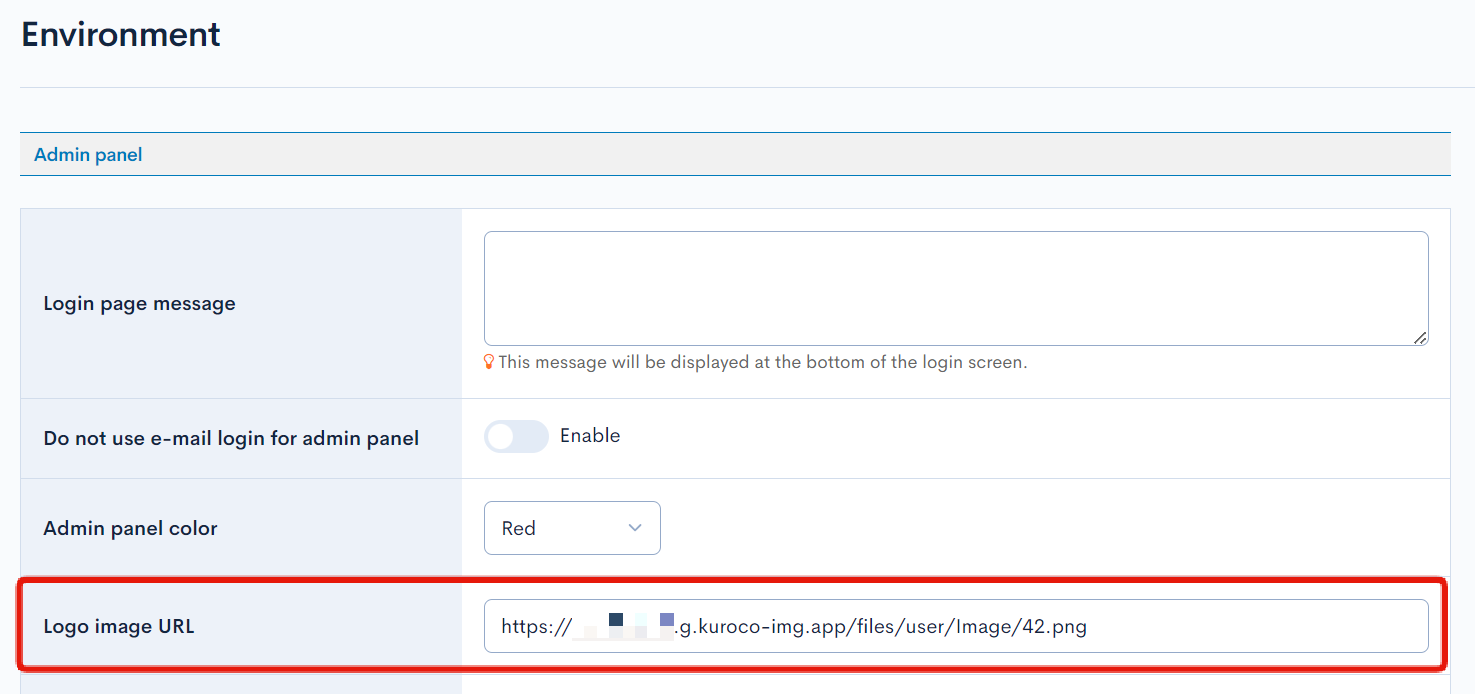
Change the display language
To change the display language of the admin panel, click the globe icon in the upper right corner of the screen and select your language of choice. This change only applies to the admin panel and does not affect the front-end.
The available languages to choose from are Japanese and English.
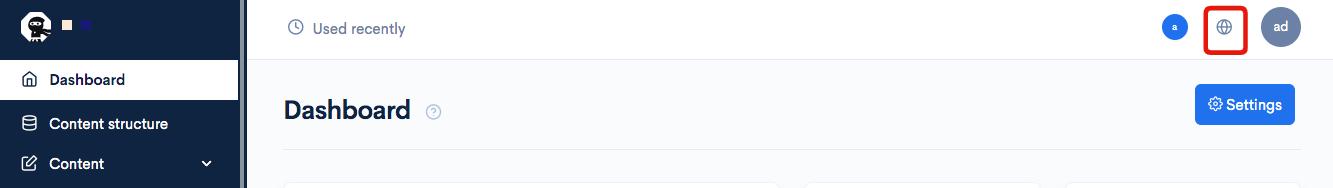
Add widgets to the dashboard
To add custom widgets, see Use Dashboard Widgets to Edit admin panel Display.
Modify the display of the article editor screen
You can modify the editor screen for a content group through the "CSS" or "JavaScript" field of the content structure editor.
See FAQ: Can I change the content displayed in the article editing screen? for details.
Applying Plugins to Any Page of the Admin panel
You can apply custom CSS or Vue components to any page in the Kuroco management screen. Please refer to the following documentation for guidance:
Support
If you have any other questions, please contact us or check out Our Slack Community.