Can I change the recipient email address based on the options selected in the form items?
Please use the category at the bottom of the form field settings.
For each category, enter the recipient email address to be sent when selected, separated by line breaks.
info
Regardless of the category selected, notification emails will be sent to the recipient email address entered in the basic settings.
tip
The message template used will be as follows, based on the settings in [Form Basic Settings] -> [E-mail recipients].
Notify: inquiry/inquiry_contact
Notify sending all the information: inquiry/inquiry_contact_simple
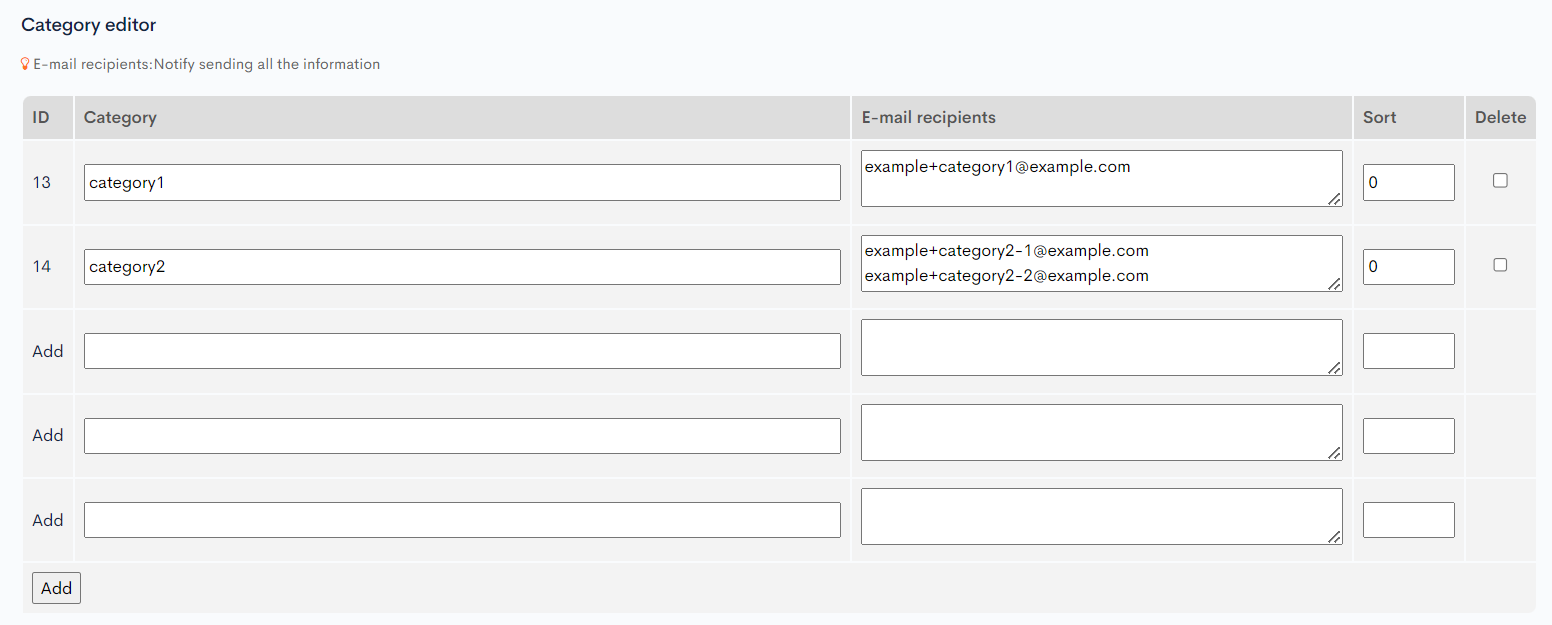
Related Documents
- How do I include content from the original form submission in the thank-you e-mail?
- How do I include user details in the thank-you e-mail?
- How do I link content information in a thank-you email?
- List of available variables in the Message template
- Can I customize my thank-you e-mails?
- How do I display inquiry numbers (submission no.) in e-mail notifications?
- Can I modify the contents of the notification e-mails sent to admins?
Support
If you have any other questions, please contact us or check out Our Slack Community.