Auto login tokens
In Auto login tokens, you can view and delete a list of automatic login tokens created in Kuroco.
How to Confirm Auto login tokens
In the left sidebar menu, click [Member] -> [Member].
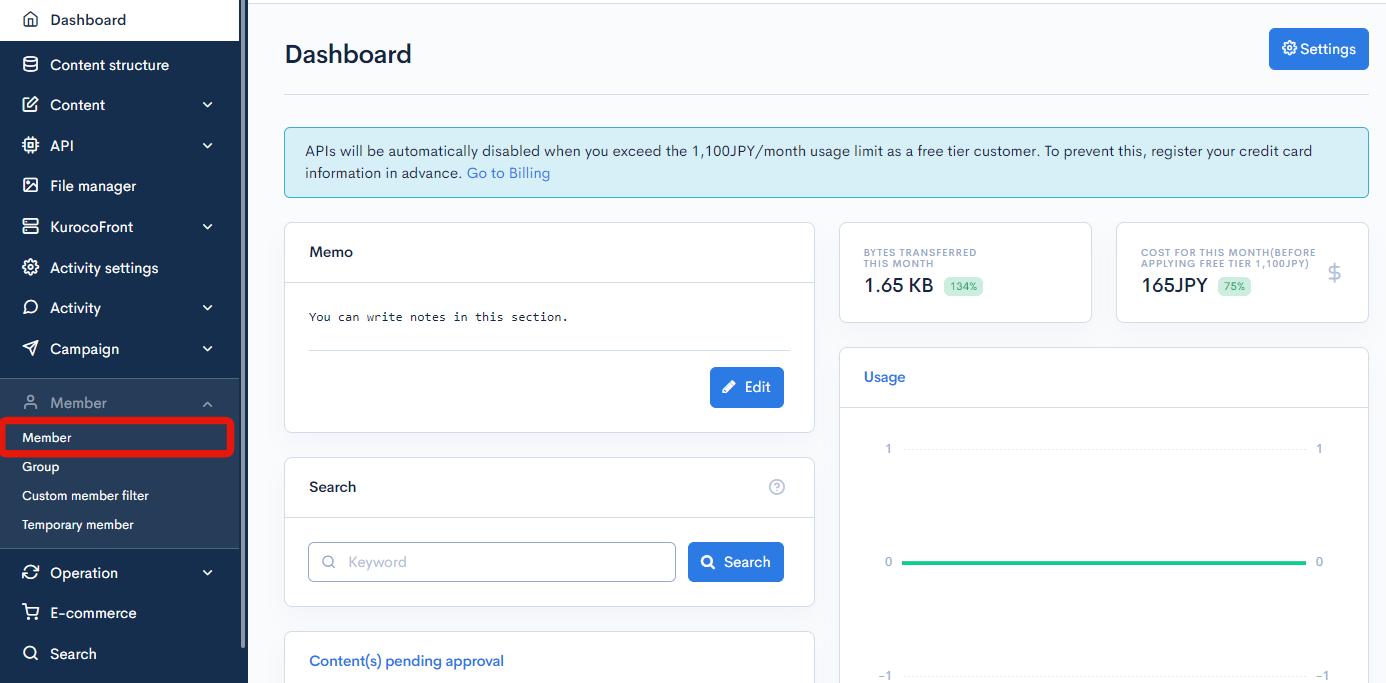
On the member list screen, click the [Member] link above the page title and select [Auto login tokens] in the dropdown menu.
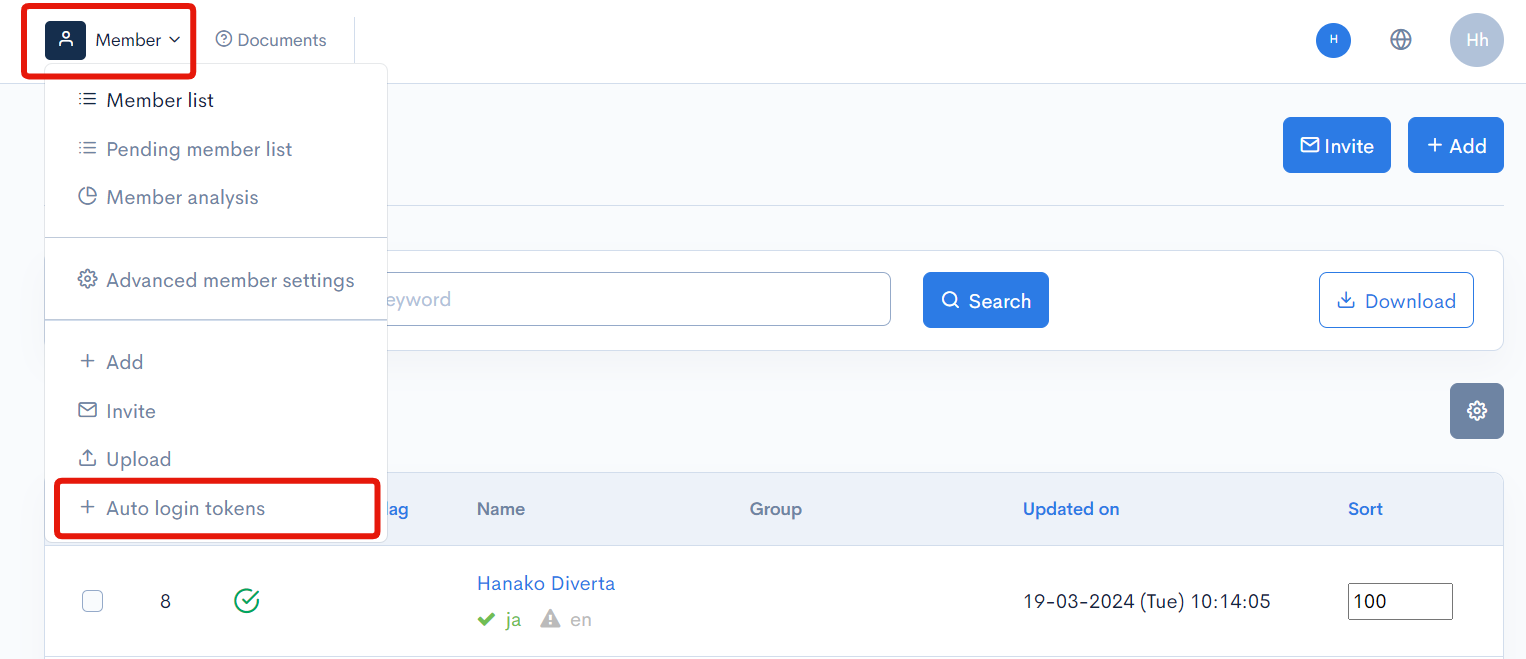
Explanation of Auto login tokens Items
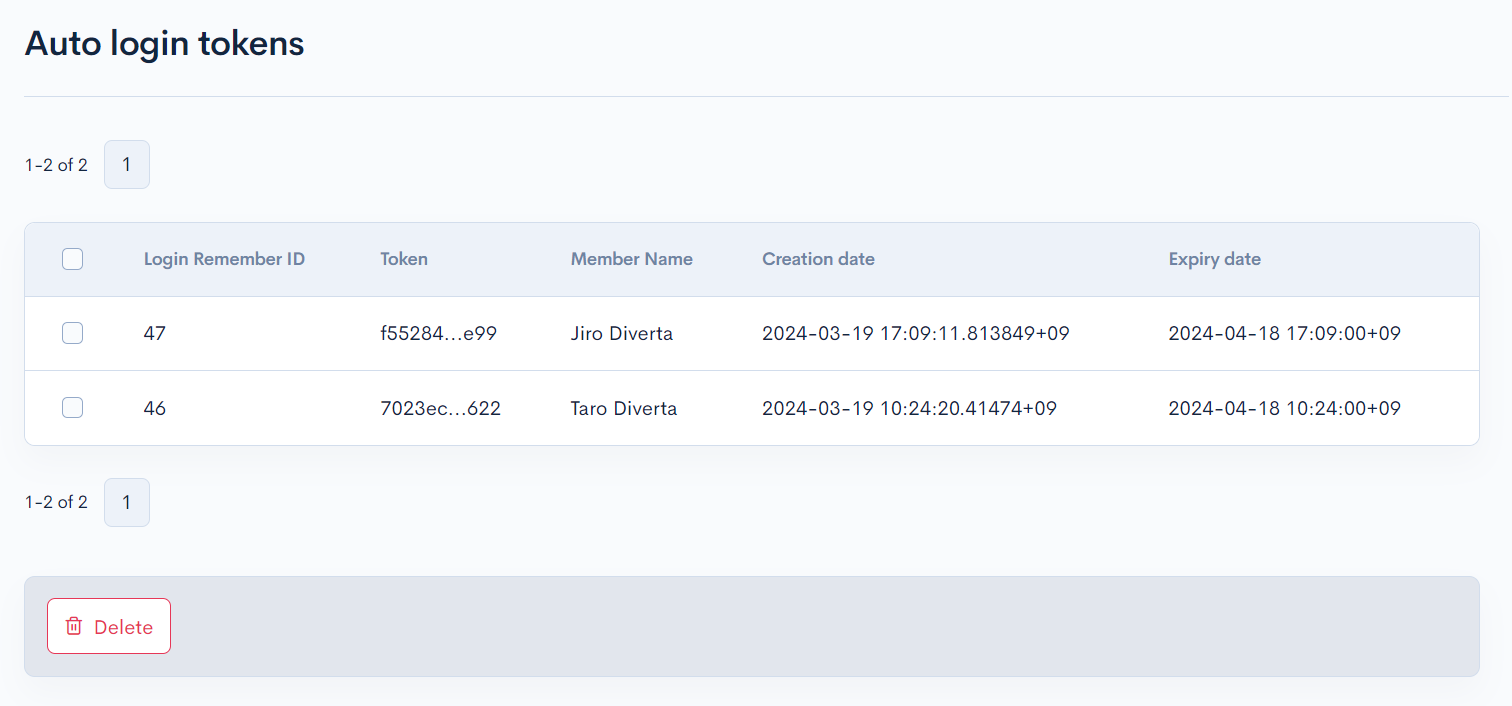
| Item | Description |
|---|---|
| Login Remember ID | Display the ID of the issued auto-login token. |
| Token | Displays the automatic login token. |
| Member Name | Displays the member name for which the automatic login token was issued. |
| Creation Date | Displays the date and time when the automatic login token was created. |
| Expiry Date | Displays the expiration date of the automatic login token. |
| Delete | Check the checkbox on the left side of the list, click [Delete], to delete the selected automatic login tokens. |
Support
If you have any other questions, please contact us or check out Our Slack Community.