Registration conditions
On the registration conditions screen, you can configure or change the registration conditions for new members.
Accessing the screen
In the left sidebar menu, click [Member] -> [Member].
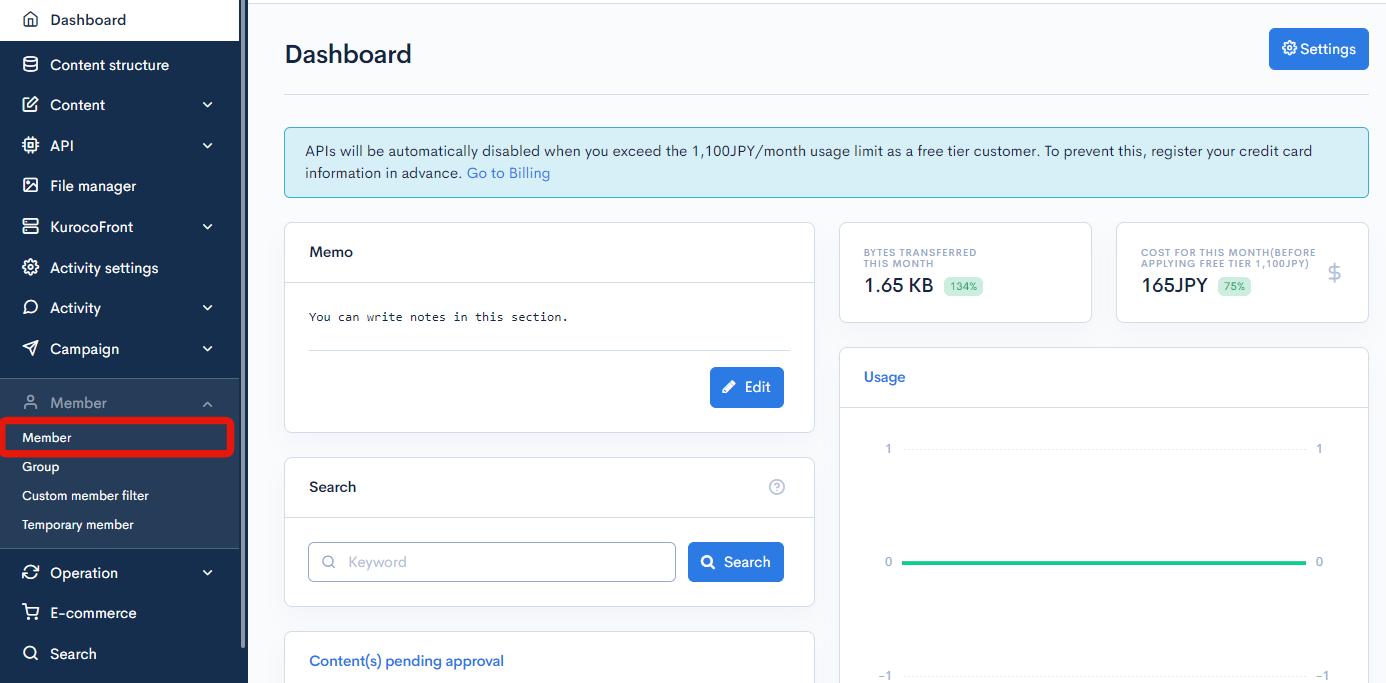
On the member list screen, click the [Member] link above the page title and select [Advanced member settings] in the dropdown menu.
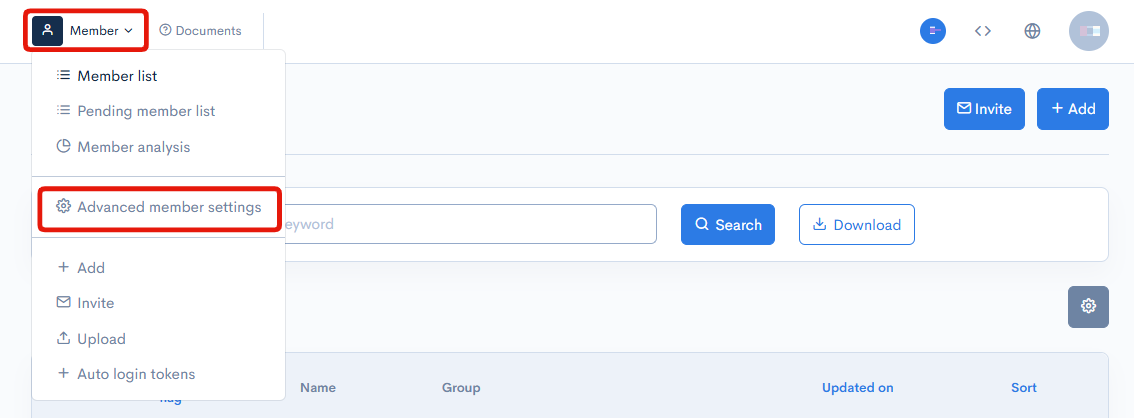
On the advanced member settings screen, click [Change settings].
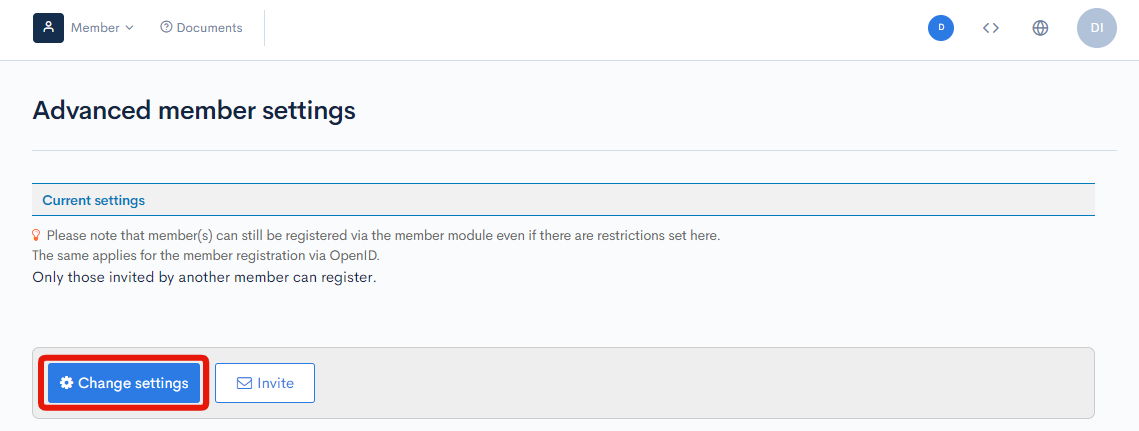
Field descriptions
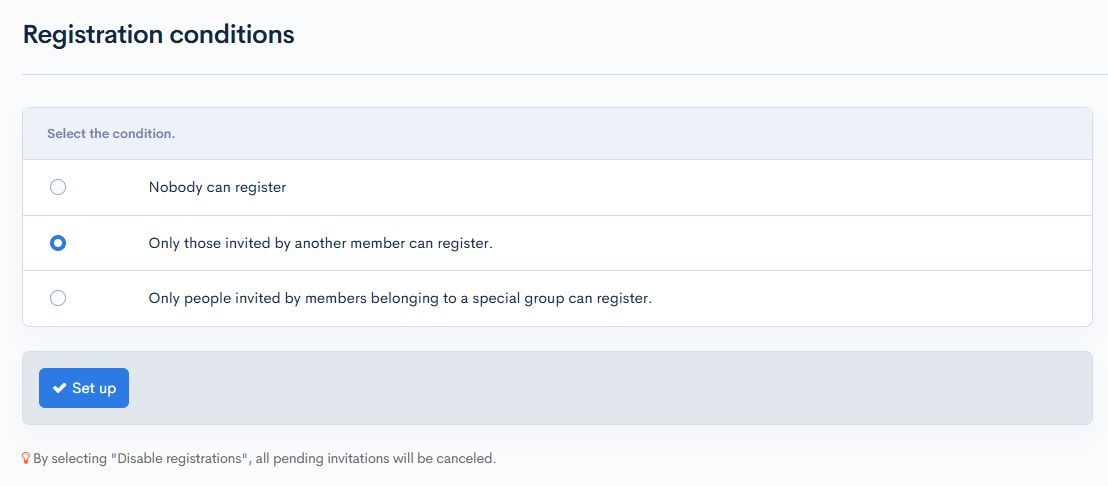
| Field | Description |
|---|---|
| Nobody can register. | New members can only be registered via the member module of the management screens. (Note: Selecting this option automatically cancels all current member invitations.) |
| Only those invited by another member can register. | Only users who have been invited can register. Any member can send out invites. |
| Only people invited by members belonging to a special group can register. | Only certain user group(s) can invite others to register. Selecting this option redirects you to the group selection screen after clicking [Set up]. |
After selecting the desired option, click [Set up] to apply the changes. If you selected "Only people invited by members belonging to a special group can register.", you need to configure the group permissions on the next screen.
Group selection
The group selection screen allows you to specify the user groups allowed to invite new members.
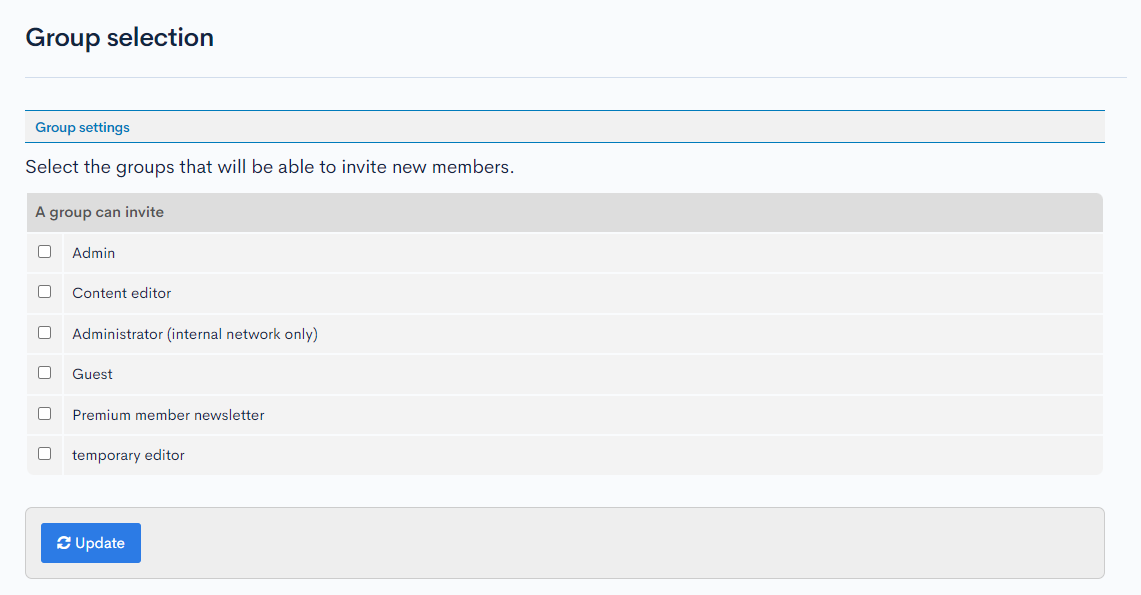
After selecting the allowed groups, click [Update] to apply the permission settings.
Support
If you have any other questions, please contact us or check out Our Slack Community.