Pending members
The pending members list screen allows you to view, add, and update the registered pre-members on the site.
Pending members
Accessing the screen
In the left sidebar menu, click [Member] -> [Member].
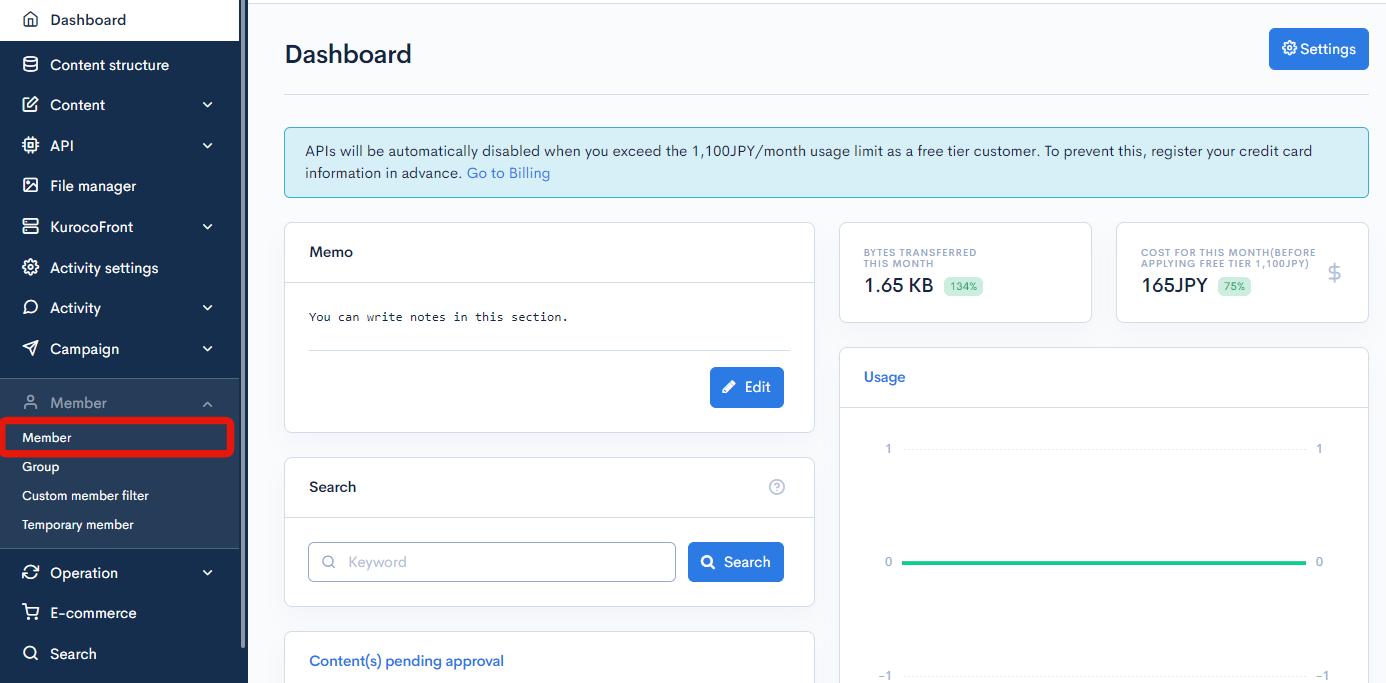
On the member list screen, click the [Member] link above the page title and select [Pending member list] in the dropdown menu.
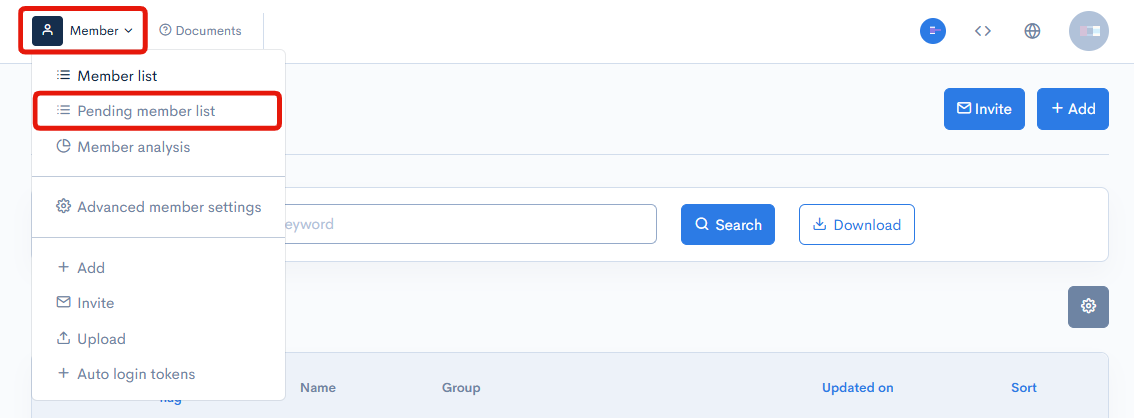
Field descriptions
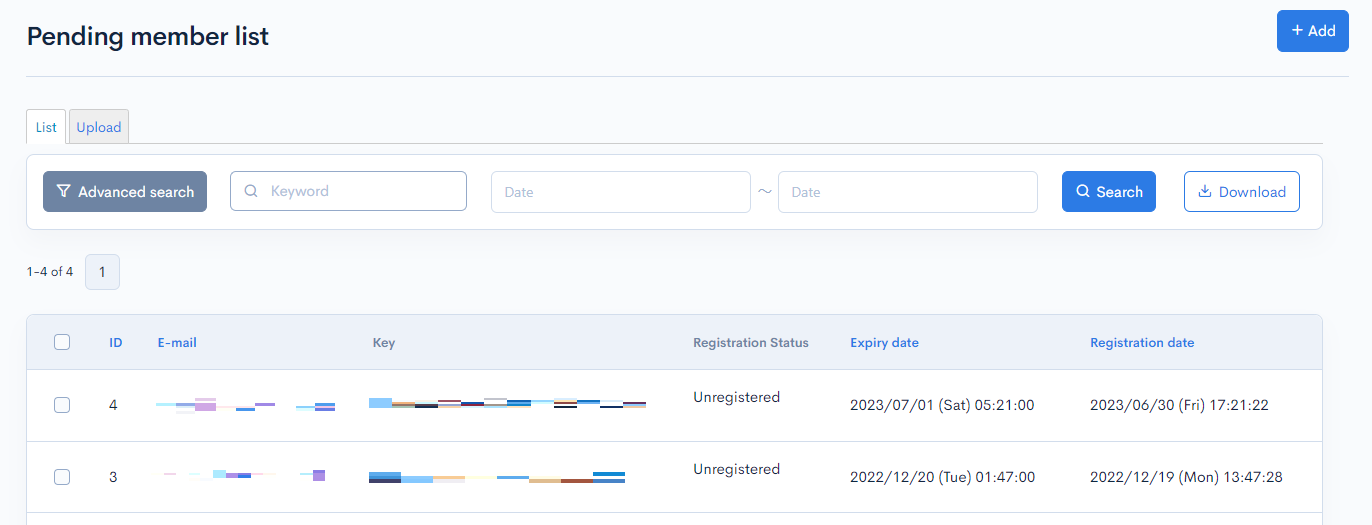
| Field | Description |
|---|---|
| Search | Filter the display results by e-mail address, registration date range, and/or registration status. |
| Download | Downloads the search results as a CSV file. |
| ID | Unique ID of the pending member (automatically assigned upon registration). |
| E-mail address of the pending member. | |
| Key | Key from the permanent registration page (automatically assigned upon registration). |
| Expiry date | Pending membership expiration date and time. |
| Registration date | Pending membership registration date and time. |
Batch actions
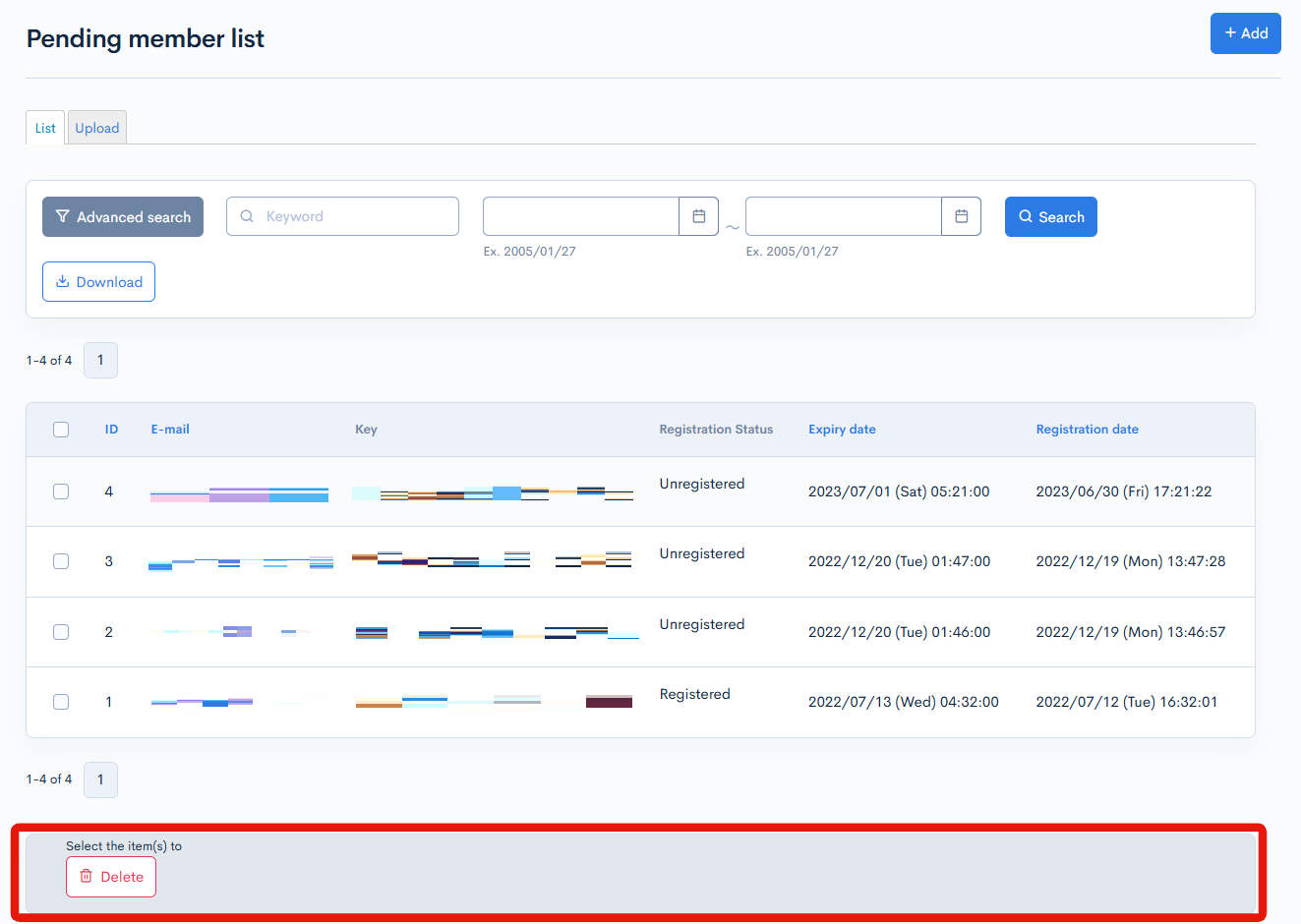
You can perform the following batch actions by selecting multiple pending members using the checkboxes in the left-most column.
| Button | Description |
|---|---|
| Delete | Deletes all selected pending members. |
Download
Click the Download button and open the download settings modal.
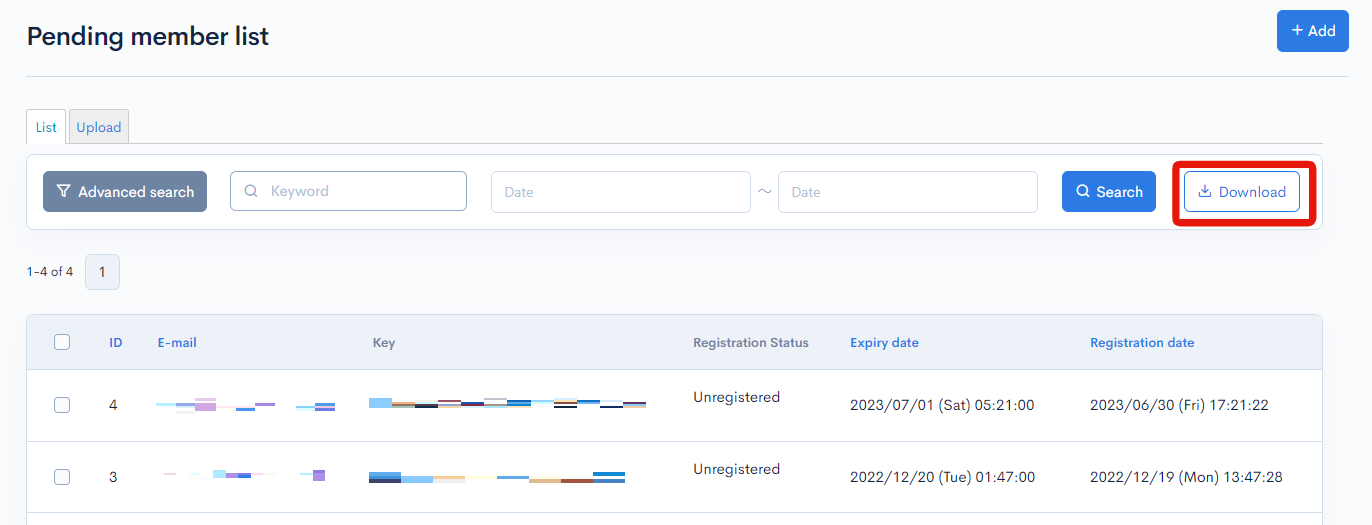

| Field | Description |
|---|---|
| Number of CSV row(s) | The number of data to be downloaded. |
| Charset | Selects the character encoding for the download. |
| Cancel | Closes the download settings modal. |
| Download CSV | Download a list of members based on the above settings. |
Pending member editor
Accessing the screen
In the left sidebar menu, click [Member] -> [Member].
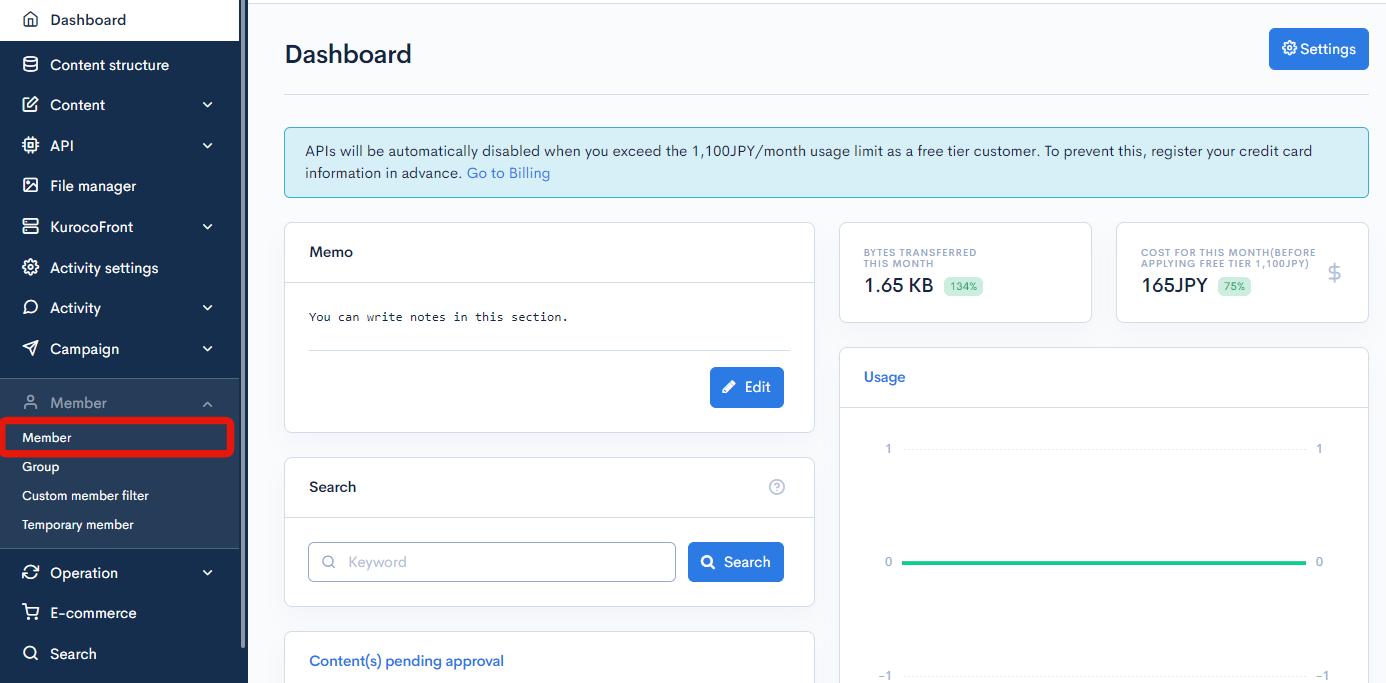
On the member list screen, click the [Member] link above the page title and select [Pending member list] in the dropdown menu.
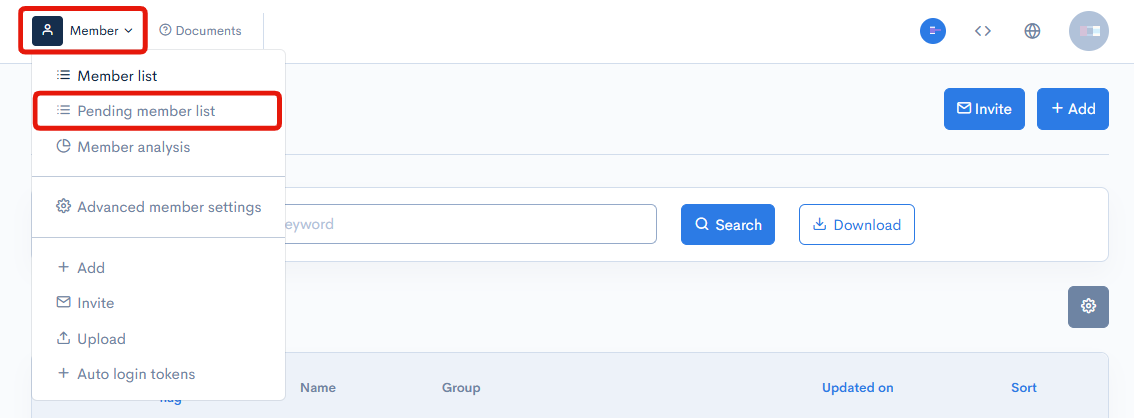
On the pending member list screen, click the e-mail address of the pending member you want to edit.
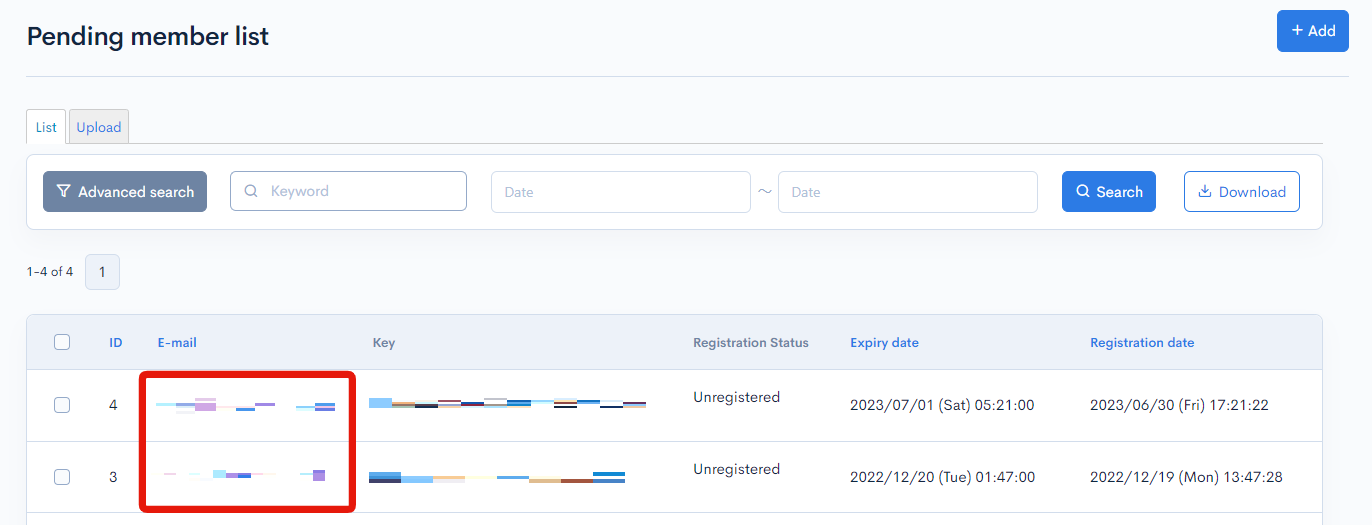
Item descriptions
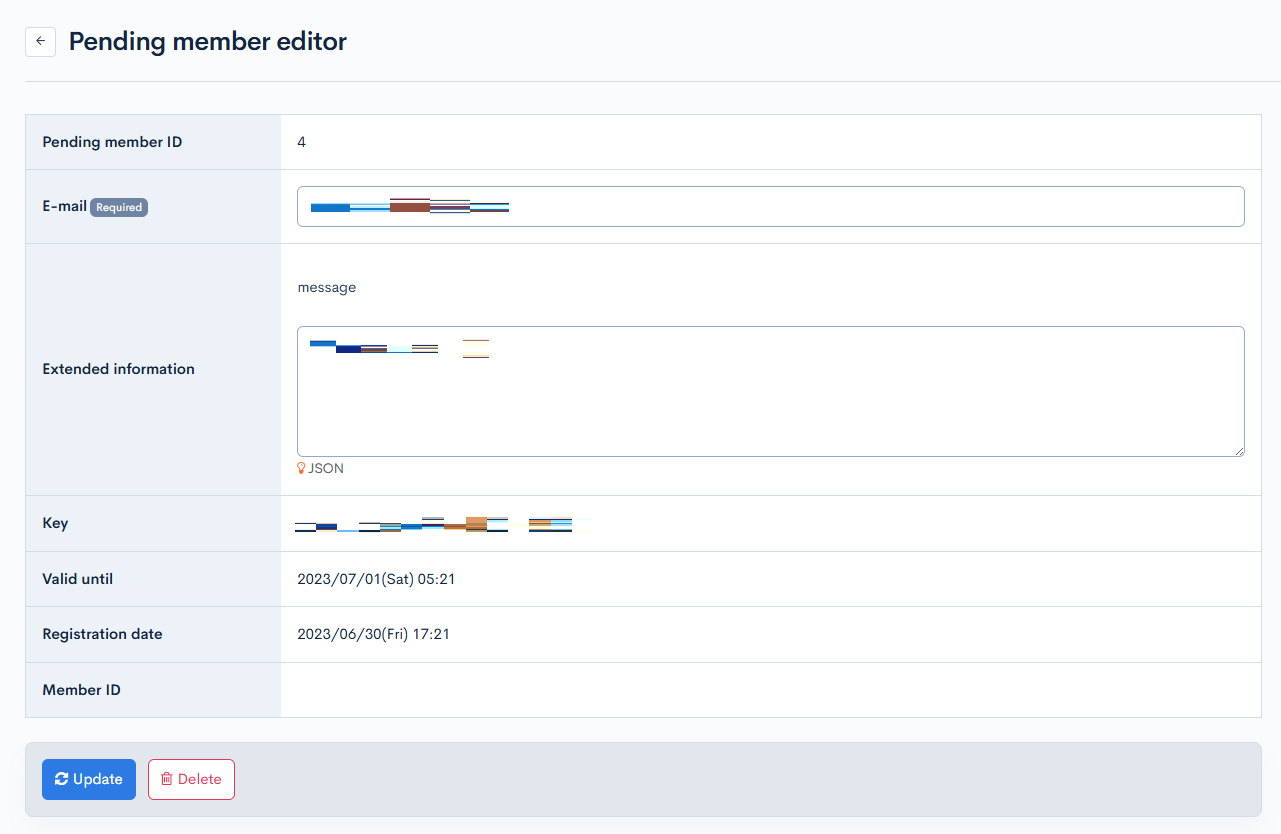
| Item | Description |
|---|---|
| Pending member ID | Unique ID of the pending member. |
| E-mail address of the pending member. | |
| Extended information | You can add additional pending member information here. This data will be used to restore member information during the permanent registration. Follow the format below: {"email":"example@example.com","provisional_name":"yamada taro","tel":"00-0000-0000","login_id":"example"}. |
| Key | Key from the permanent registration. |
| Valid until | Pending membership expiration date and time. |
| Registration date | Pending membership registration date and time. |
| Member ID | Member ID assigned during permanent registration. |
Actions
| Item/Button | Description |
|---|---|
| Update | Applies the changes made on this screen. |
| Delete | Deletes the current pending member. |
| Update comment | Use this field to enter any comments or memos about the updates you made. |
Support
If you have any other questions, please contact us or check out Our Slack Community.