SAML SP
The SAML SP screen allows you to view, add, and update the SP settings for your site.
SAML SP list
Accessing the screen
In the left sidebar menu, under "SETTINGS", click [External system integration] -> [SAML SP].
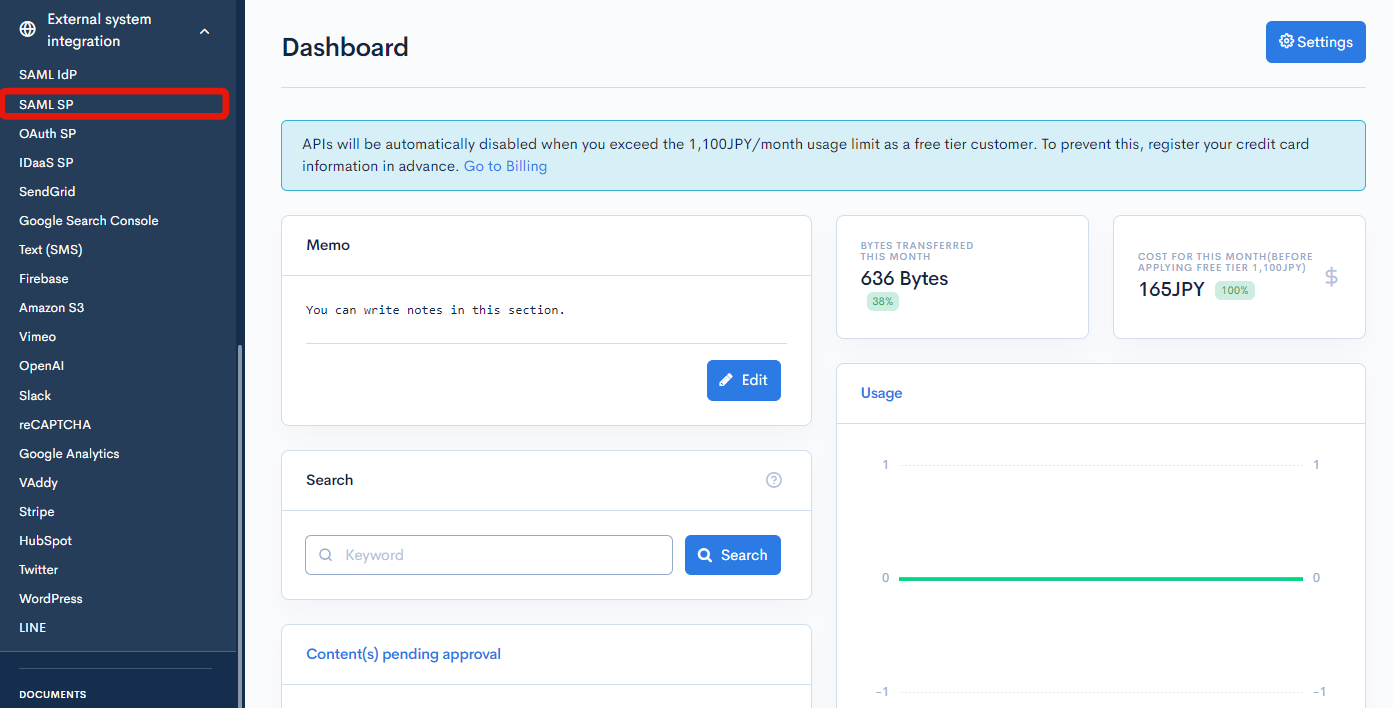
Item descriptions
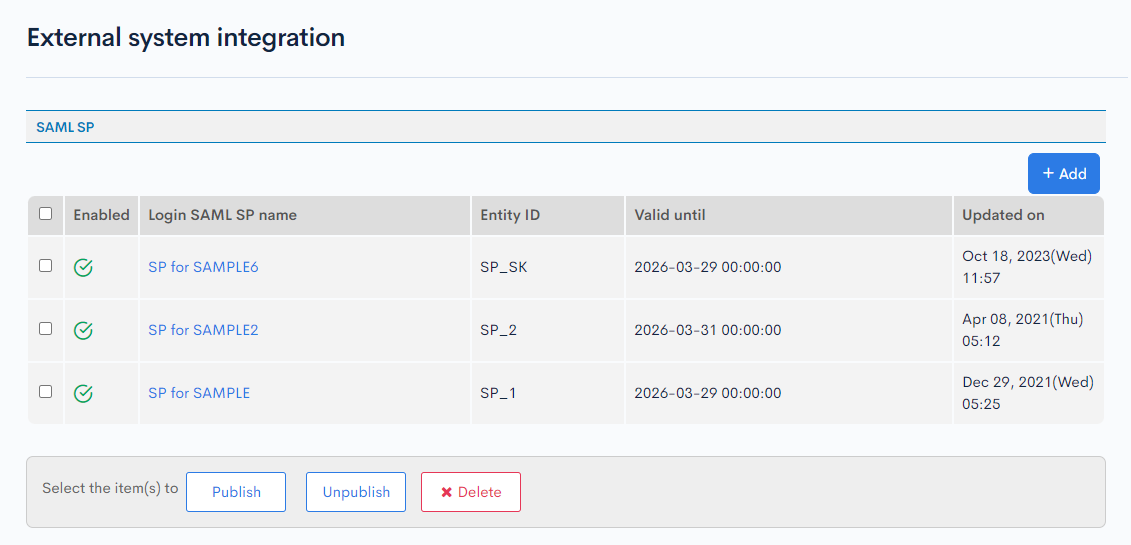
| Item | Description |
|---|---|
| Enabled | Status of the SAML SP. : Enabled : Enabled : Disabled : Disabled |
| Login SAML SP name | Name of the SP. |
| Entity ID | SAML entity ID. |
| Valid until | Expiration date and time of the IdP. |
| Updated on | Date and time of last update to the SAML SP. |
SAML SP editor
Accessing the screen
In the left sidebar menu, under "SETTINGS", click [External system integration] -> [SAML SP].
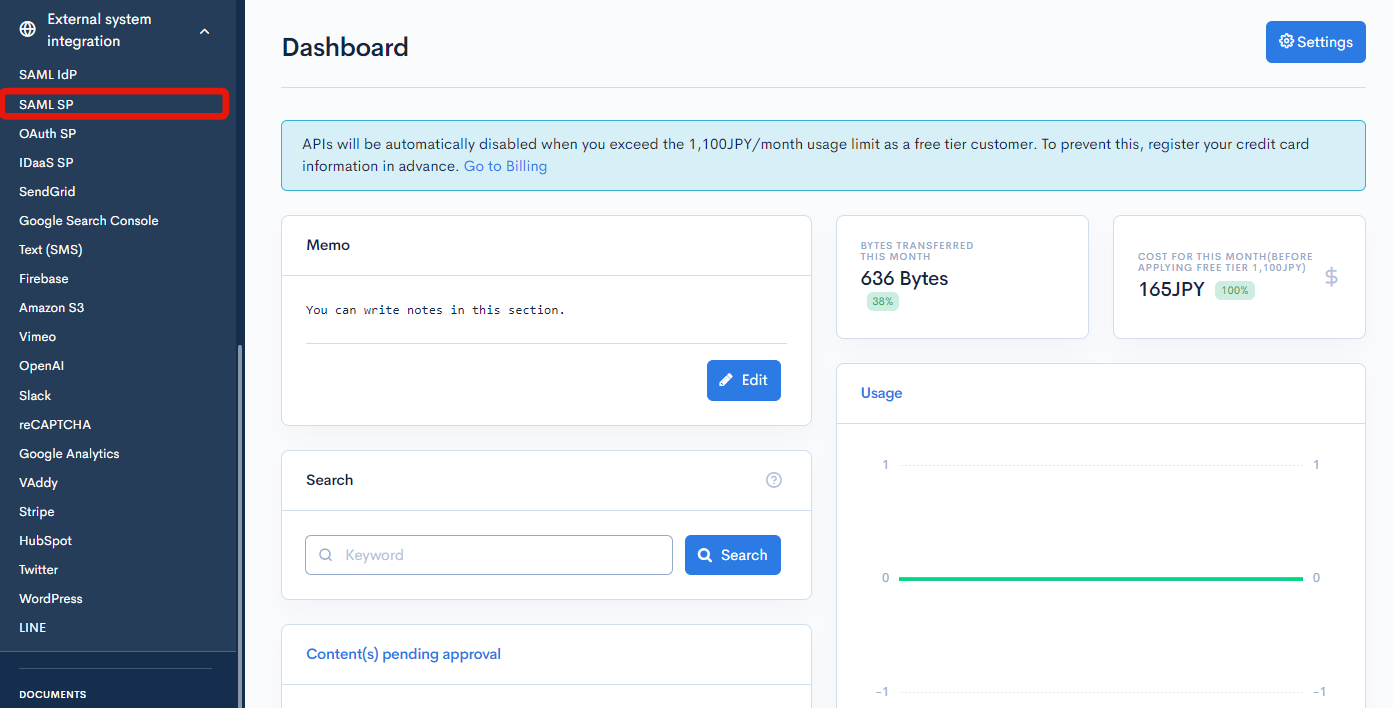
On the SAML SP list screen, click the name of the SP you want to edit.
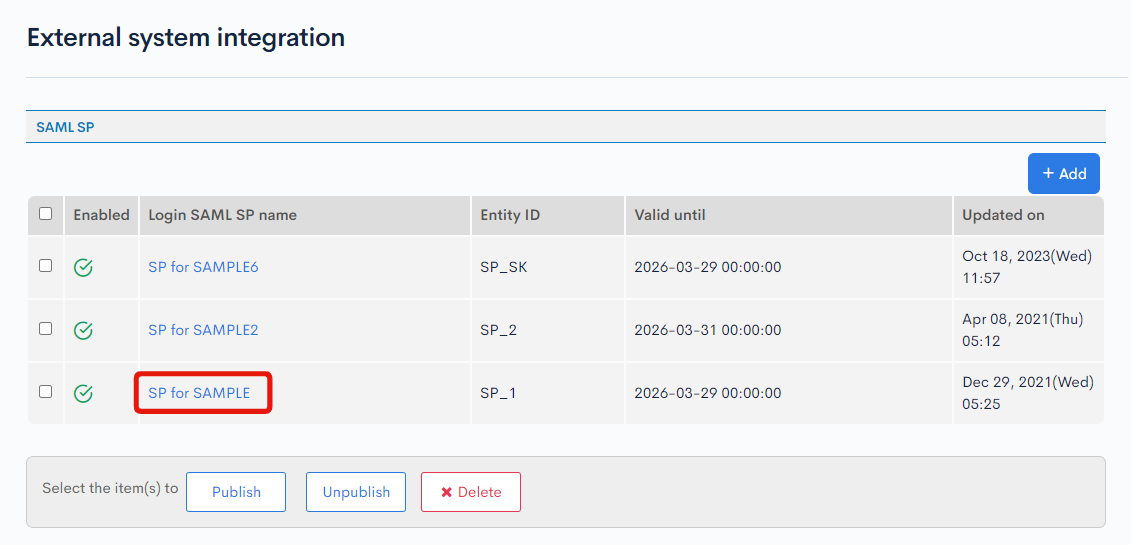
Item descriptions
SAML SP editor
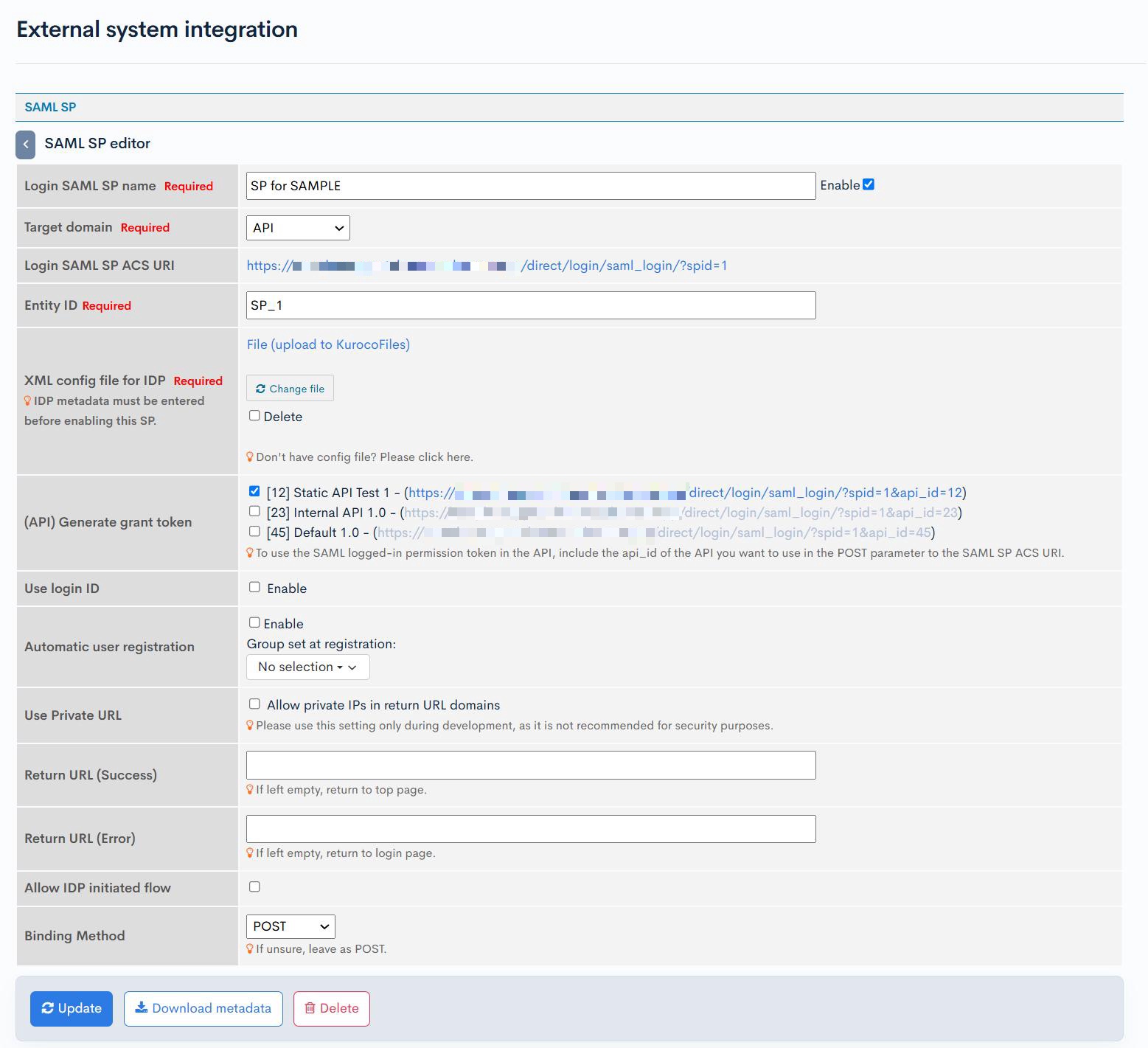
| Item | Description |
|---|---|
| Login SAML SP name | Name of the SP. To enable the SP, check the "Enable" box and specify the required IdP metadata below. |
| Target domain | Target domain of the SAML SP (admin panel URL or API domain). |
| Login SAML SP ACS URI | Start URL for the SP-initiated SAML authentication flow. |
| Entity ID | SAML entity ID. |
| XML config file for IDP | Import a SAML 2.0-compliant XML file to configure the IdP. (Note: Instead of uploading a file, you can also click [Don't have config file? Please click here.] to manually enter the following data in text format.
|
| (API) Generate grant token | A list of APIs with dynamic access tokens set for security will be displayed. When generating a Grant token with SSO, please check the APIs you want to use. When SSO is performed with the displayed URL, the grant_token parameter will be added to the URL upon transition to the return URL, so please use this to issue an access token. |
| Use login ID | Check the "Enable" box to use login ID. |
| Automatic user registration | Check the "Enable" box to automatically register non-members who log in with SAML. Specify the user groups for automatically registered new members using the dropdown list. |
| Use Private URL | Enabling [Allow private IPs for return URL domains] allows you to set URLs such as http://(your IP address) or http://localhost:3000/ as the return URL.
|
| Return URL (success) | URL that user will be redirected to upon successfully logging in. |
| Return URL (error) | URL that user will be redirected to if login fails. |
| Allow IdP initiated flow | Check this box to enable IdP initiated flow. |
| Binding Method | Selection of the Binding Method. |
Actions
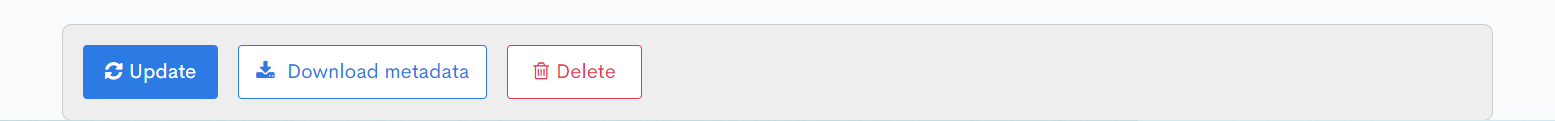
| Button | Description |
|---|---|
| Update | Apply all changes made on this screen. |
| Download metadata | Download the current SP metadata in SAML 2.0-compliant XML format. |
| Delete | Delete the current SP. |
Related documents
Support
If you have any other questions, please contact us or check out Our Slack Community.