Vimeo
The Vimeo screen enables you to configure settings for integrating Vimeo into your website.
Accessing the screen
In the left sidebar menu, under "SETTINGS", click [External system integration] -> [Vimeo].
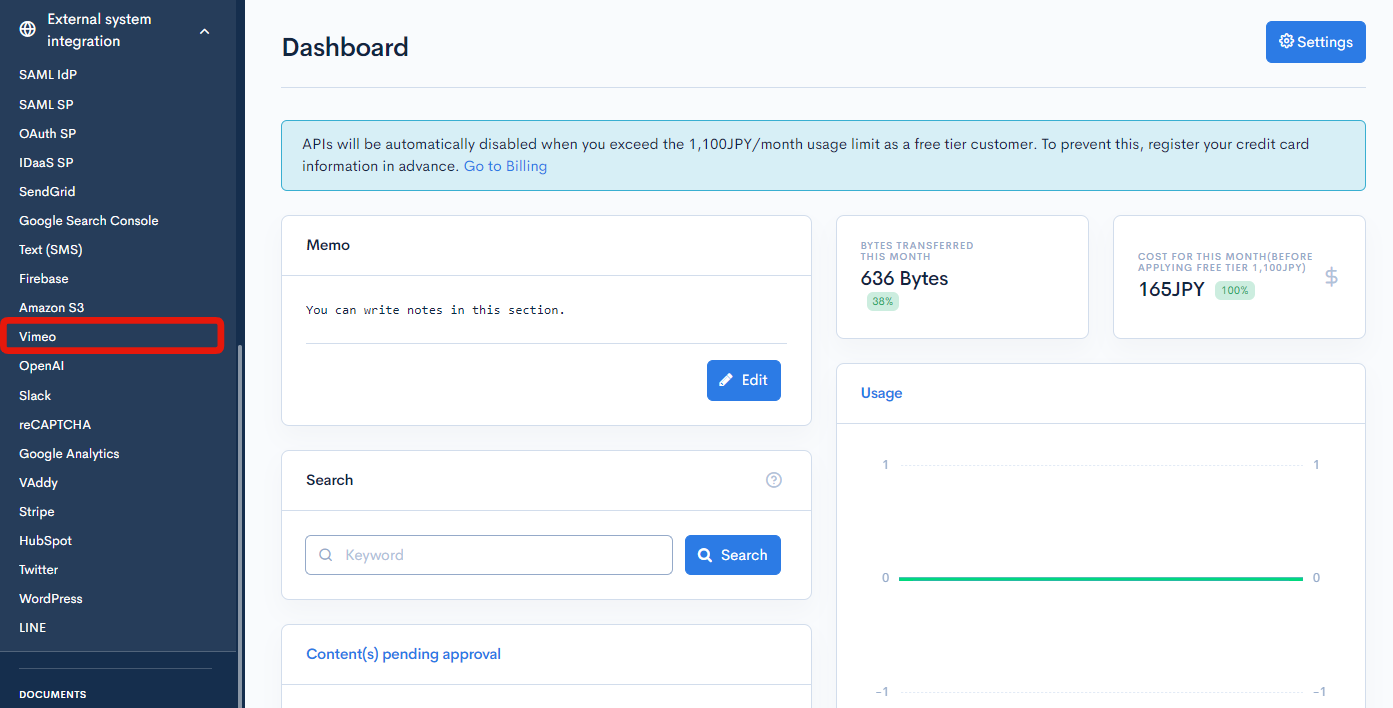
Item descriptions
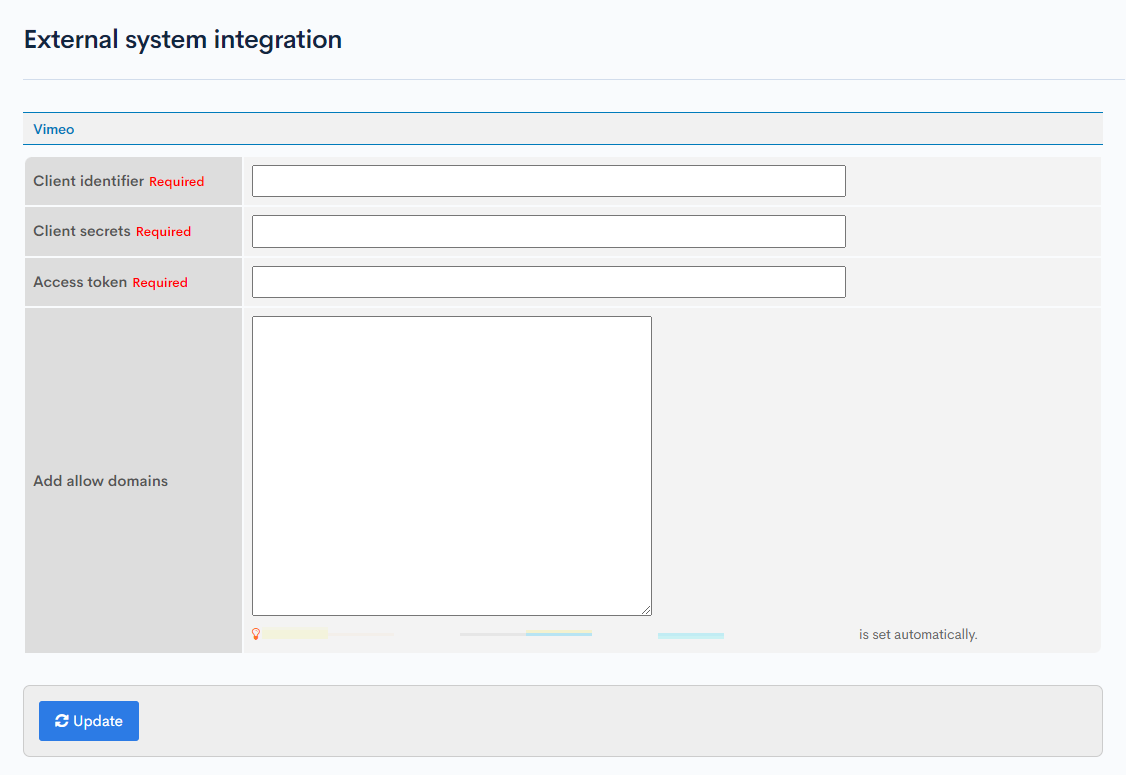
| Item/Button | Description |
|---|---|
| Client identifier | Client identifier obtained from your Vimeo Developer - My Apps portal. |
| Client secrets | Client secrets obtained from your Vimeo Developer - My Apps portal. |
| Access token | Access token obtained from your Vimeo Developer - My Apps portal. |
| Add allow domains | Add allow domains. |
| Update | Click to apply the changes you made on this screen. |
Related documents
Support
If you have any other questions, please contact us or check out Our Slack Community.